A few months ago Citrix renamed their Lifecycle Management Services to Smart Tools. Take a look at this post from fellow CTP Andrew Wood, it explains in-detail what Citrix Lifecycle Management Services is all about, including the name change. Smart Tools consists out of four distinct services each fulfilling their own purpose, for this post I would like to focus on the Smart Check service.
In the past I have written numerous times about Citrix Insight Services, or TaaS before that, which stands for Tool as a Service (don’t be confused, Insight Services was just another name change from TaaS). Smart Check builds upon these services and offers (at least) the same type of pro-active checks (equal to Insight Services) keeping your XenApp and/or XenDesktop Sites healthy at all times. However, it is important to note that Smart Check is a completely new service on its own, part of the Smart Tools portfolio (formerly known as Citrix Lifecycle Management Services), which are a 100% Citrix cloud based, though it can be applied on-premises as well.
FMA fact: We went from Tools as a Services (TaaS), to Citrix Insight Services, to Smart Check as part of the Citrix Smart Tools portfolio, which is the new name for Lifecycle Management Services. And whilst this will probably add to the confusion, not that long ago Smart Check was actually named Smart Update.
In fact, Smart Check and Insight Services can be used alongside each other, at least for the time being. Over time chances are that Smart Check will probably replace Insight Services, though no official statement on this has been released (this is just me speculating). I’m guessing this will probably take some time since Smart Check only works for XenApp and/or XenDesktop while Insight Services supports almost the entire Citrix portfolio. For now existing Citrix Insight Services customers will be able to upload their diagnostic bundles to Smart Check to proactively run comprehensive health checks and avoid potential issues.
What it does and how it works
While Smart Check is still in the Tech preview phase, you can already take it for a test ride — if you would like to do so, go here. As mentioned, Smart Check is all about keeping your environment healthy, it being on or off-premises. Today it consists out of the following health checks:
- Site Health Checks
- Apps and Desktops Health Checks
- Update Checks
Don’t be misled by the small list, the number of checks that are performed as part of the Site Health Checks, for example is huge. Without going into to much detail (otherwise I could just copy and paste the whole list from the E-Docs page) just know that at least 43 major checks are performed including things like: various (SQL) database, Active Directory, Windows Firewall, Hypervisor and Service registration checks — and a whole lot more.
From the Citrix website:
Apps and Desktops Checks verify the availability of all the Delivery Groups in your Site to ensure they are capable of delivering applications and desktops to your users. These checks do not evaluate the availability of specific applications or desktops. And: update Checks evaluate the patch level of the Delivery Controllers and VDAs in your Site, recommend applicable hotfixes, and provide links to other Citrix resources so you can learn more about the update.
FMA fact: If any of the checks return a negative result, Smart Check displays an alert for the affected components, recommends a fix to resolve the issue, and provides links to other Citrix resources so you can learn more about the issue and its resolution. Basically like you are used to with Insight Services. This applies to all of the above-mentioned checks, by the way.
Below I’ll list some of the most important, or interesting ‘things to know’ about Smart Check:
- Smart Check is supported on XenApp and/or XenDesktop deployments running version 7.6 LTSR, 7.11 CR and upwards. Read more on LTSR and CR here.
- It is supported on the following Cloud platforms and Hypervisors: Amazon Web Services, Azure Resource Manager, XenServer 6.1, 6.5 and 7.0, VMware vSphere 5.1, 5.5 and 6.0. It also works for machine catalogs provisioned using Machine Creation Services.
- Smart Check is not supported for deployments using the XenApp and XenDesktop Service in Citrix Cloud.
- Smart Check executes all checks when Site Health Checks are run on-demand (manually) or scheduled to run at a later time. You cannot disable individual checks.
- Again, today Smart Check only supports XenApp and/or XenDesktop environments. Not a bad thing, just something you need to be aware of since Insight Services offers support for almost all major products within the Citrix portfolio, which you might be used to.
- When the abovementioned Site checks are performed, it uses the FlexCast Management Architectures’ Environment Test Services (Env. Test-suite) to checkup on all the major FMA services.
- Not to long from now the FMA alert results in Smart Check will be further improved by adding in clear descriptions on the individual services (I know a guy, who knows a guy, who has written extensively on these services, he might have something to do with this).
- Smart Check will be free to use for all customers with an active Subscription Advantage (SA) contract. At least today, since SA will be slowly phased out by ‘Select’ as part of the newly introduced Citrix Customer Success Services support model — read all about it here. Until than I’m sure Insight Services will stay publically available.
- To take advantage of all Smart Check features, you must install the Smart Tools Site Agent on one or more Delivery Controllers in your XenApp and XenDesktop Site.
- However, Smart Check can also be used without an agent installed. Manual health checks can be performed. By first running Citrix Scout and/or Call Home (automated or manually) Smart Check is able to discover your Site by analyzing the gathered data. This way it will still be able to display any potential issues and/or update recommendations.
- The visual representation of your Site includes only the components that Smart Check can analyze. Smart Check does not run health checks for other Site components such as StoreFront or Site databases. For Sites discovered through Call Home or Citrix Scout, Smart Check displays issues and updates only for the Delivery Controllers and Machine Catalogs in the Site. Delivery Groups are not included. Also, Site details are not available for Sites without the Smart Tools Site Agent installed.
- If you want to be able to schedule the available health checks to run on your Site, you must install the Site Agent.
- I have said this multiple times already and I’ll say it again: don’t just use Insight Services and/or Smart Check when things start to fall apart — use it wisely, use it proactively!
- Smart Check is still in Tech preview, as such, the above is subject to change.
I’m looking forward to digging in a bit deeper in the weeks to come, stay tuned.
Thank you for reading.


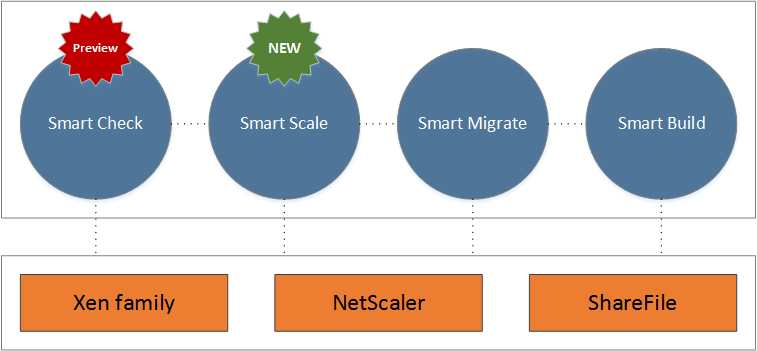
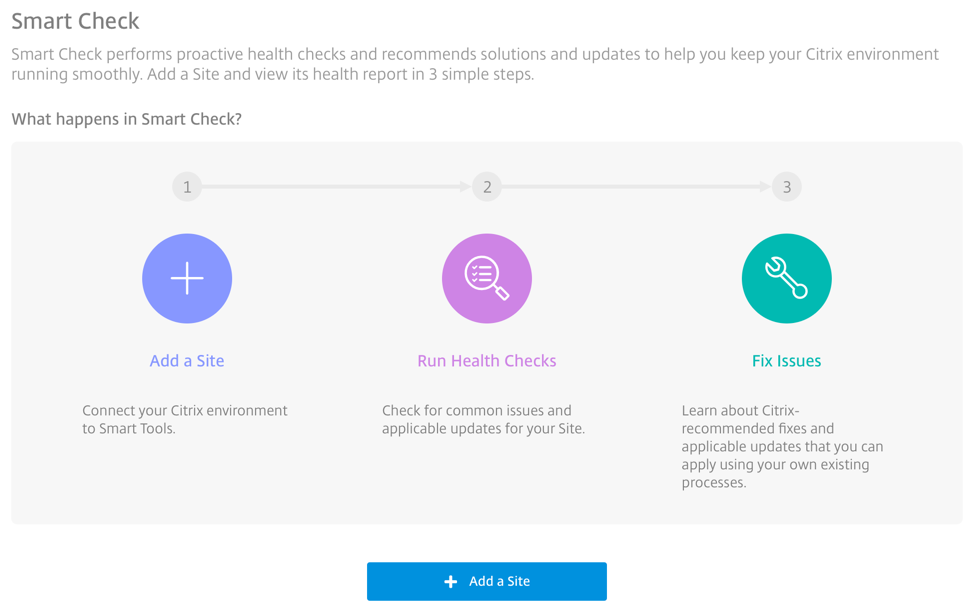
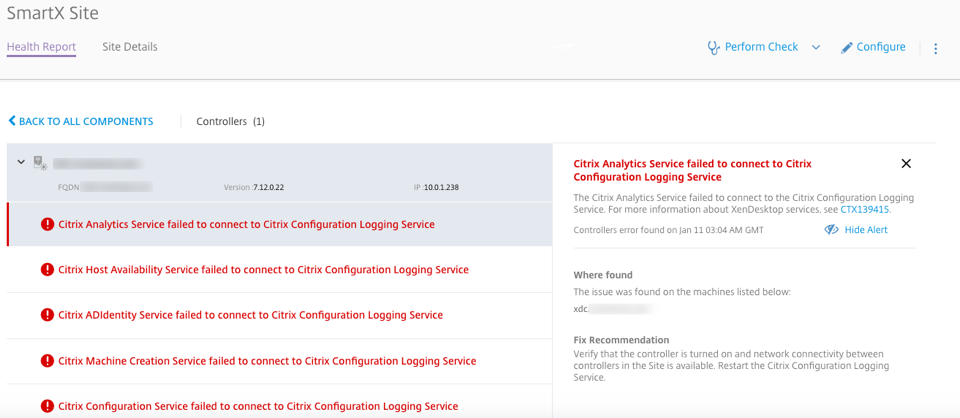







One response to “Citrix Smart Check — the latest addition to the Smart Tools portfolio. Make sure to take it for a test-ride”
[…] Citrix Smart Check — the latest addition to the Smart Tools portfolio – CTP Bas Van Kaam […]