Citrix Call Home according to the e-docs pages “Call Home collects diagnostic data and then periodically uploads telemetry packages containing that data directly to Citrix Insight Services for analysis and troubleshooting”. A nice summary, but of course there is a bit more to it. Below I have put together a brief ‘did you know that’ overview, a somewhat different format then what you are used here on basvankaam.com — let me know what you think.
Did you know that…
- The Call Home functionality as we know it today (including auto uploads) has come out of Tech Preview since XenApp and XenDesktop version 7.9?
- It (Call Home) was first introduced (a couple of years ago) on the Citrix NetScaler platform (s)?
- The information gathered through Call Home is also used (besides troubleshooting) to improve the quality, reliability and performance of Citrix products in general?
- It (Call Home) runs as a background service, also known as the Citrix Telemetry Service?
- When you install certain (additional) components and/or features as part of XenApp and/or XenDesktop, including the installation and set-up of a new Site you may be asked if you want to enable Call Home? Just be aware that participation will be selected by default.
- In the case of XenApp and XenDesktop it primarily applies to your Delivery Controllers and your VDA’s?
- If you choose not to participate, you can still enable it later? Only using PowerShell though.
- Call Home offers (sort of) the same functionality as Citrix Scout? It collects a subset of CDF traces, which can be done with Scout as well, using CDF-Control in the background. Call Home also collects Registry entries made by XenApp and or XenDesktop installations, WMI information related to Citrix products and it will inventory a list of running processes including any crash dumps that might be lingering around. Most of this can also be done using Scout by leveraging the built-in Collect & Upload functionality.
- Traces are run in memory to avoid/reduce any additional IOPS that might be generated, and thus stress on the machine from where the data is collected?
- Configuration data will be gathered weekly while performance and usage data will be collected on an hourly basis?
- VDA registration issues are in the top 5 of Citrix Support issues, almost each year?
- The Call Home CDF trace functionality automatically traces the registration of VDA’s as well as application and desktop launches? Or at least a subset of this type of data.
- This was the main goal for Call Home v1.0? Chances are that going forward more diagnostic information will be gathered and automatically uploaded to CIS.
- There is an excellent Citrix Blog article on the various VDA configuration options? In fact, it consists out of two parts — you can find them here and here. They are written by Martin Zugec.
- This (Call Home) technology is also referred to as AOT – Always-On Tracing?
- Call Home is meant to slowly phase out Scout over time?
- Despite this Scout is still the Nr. one tool used by Citrix support? And my guess is that it will probably stay this way for at least another year or two.
- Trace information is compressed before it will be send to Citrix Insight Services (CIS) and that it will have a maximum size of approximately 20 MB?
- If you choose to participate in Call Home, you will need to sign-in into CIS using your MyCitrix credentials?
- Your credentials will not be stored locally, or anywhere for that matter?
- If and when data is send over to CIS (automatically or manually using PowerShell) a notification email will be send to the email addresses associated with the MyCitrix account used to enable / sign-in into Call Home?
- It is also possible to manually collect data using PowerShell and upload it to CIS? This will still make use of the same telemetry service in the background.
- When using PowerShell to collect data (the manual approach mentioned above) you also have the ability to save it locally? This way you can have a look at the data yourself before uploading it to CIS, for example.
- By default, collected data will be uploaded once a week on Sunday?
- All data send will be done using HTTPS?
- Once data has been send it will be deleted from the local system?
- When working with master images (and many of us are) you will need to enable Call-Home scheduled updates using PowerShell
- The data collected will not be completely anonymous? Citrix will be able to identify you as a customer. However, this isn’t any different from contacting Citrix support and uploading at their request. It goes without saying that this data will never be shared with others.
- Citrix Insight Services can be accessed directly from within Director?
- You can create custom Call Home data upload schedules? You must use PowerShell for this?
- This functionality will probably be built into Studio, or Director (instead of using PowerShell Cmdlets for this) one of these days? Or at least that is what they should do.
- Since Call Home is proactive by nature, Citrix may contact you if they find anything wrong with the data uploaded to Insight Services?
- When you enable Call Home, meaning you will upload data to Insight Services, you will agree to Citrix’s data collection and privacy policy? Here it is: By uploading your data to Citrix pursuant to the instructions on this website, you are agreeing that Citrix may store, transmit and use technical and related information about your use of your Citrix products, including configuration information, number and types of users, error reports, features enabled, performance, version and patch management information, and non-personally identifiable usage statistics (“Collected Data”) to facilitate the provisioning of product updates, support, education, self-help tools, market assessment and analysis, product development, invoicing and online services.
- I encourage you to enable Call-Home as well as CEIP (the Citrix Experience Improvement Program), which I will talk about in an upcomming blog-post.
Call Home overview


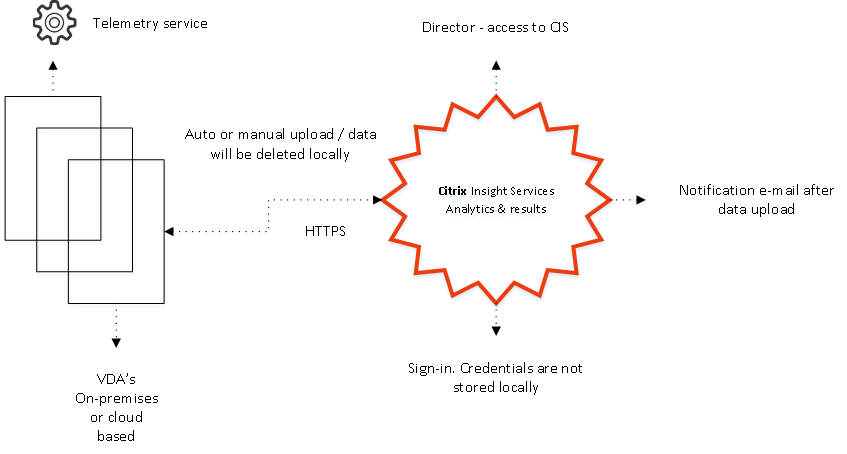







2 responses to “Citrix Call-Home, a potential successor for Scout — here is what you need to know”
[…] Read the entire article here, Citrix Call-Home, a potential successor for Scout — here is what you need to know […]
[…] on your device. Manual health checks can be carried out. You can run Citrix Scout and/or Call Home (automated or manually) Smart Check will then analyse the information using the gathered scout […]