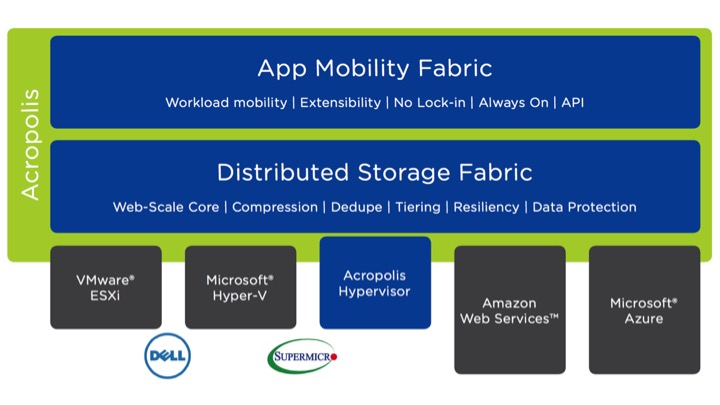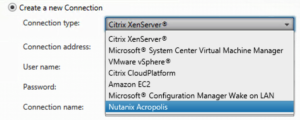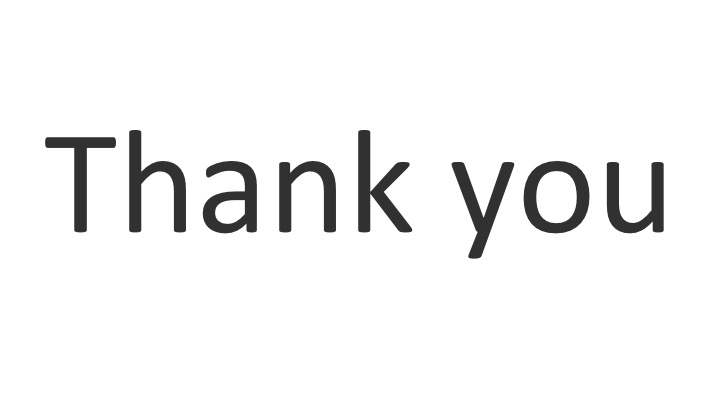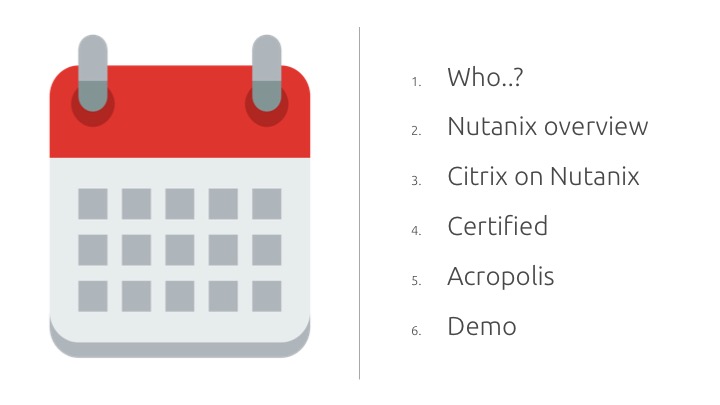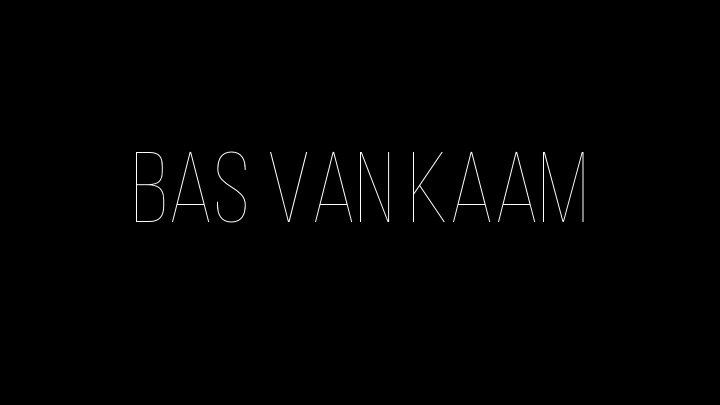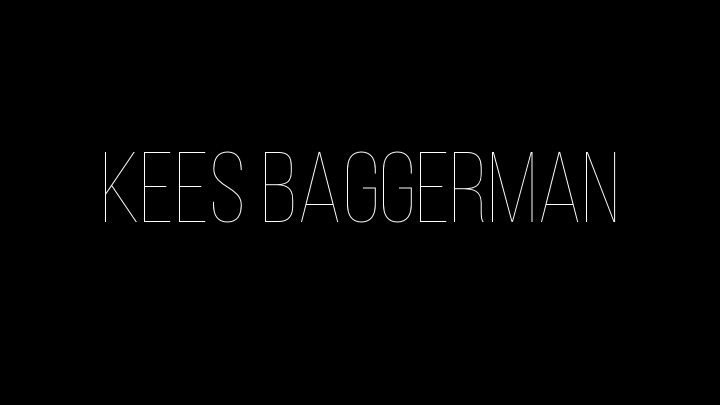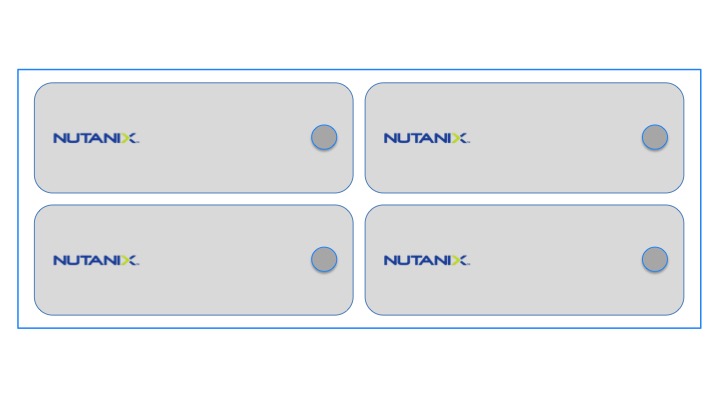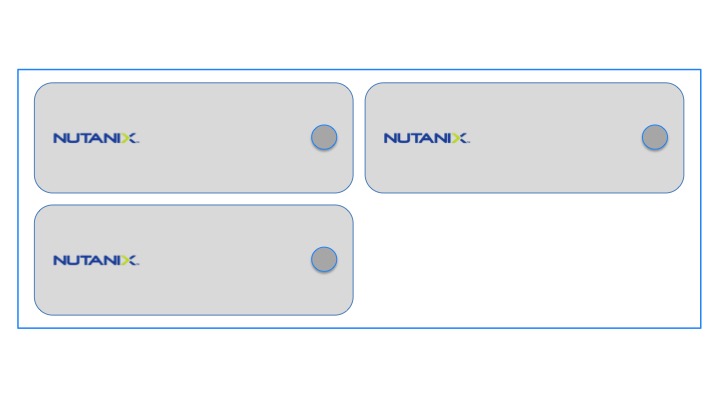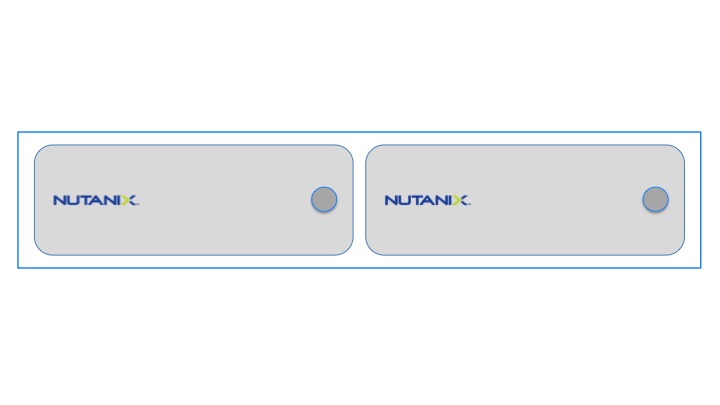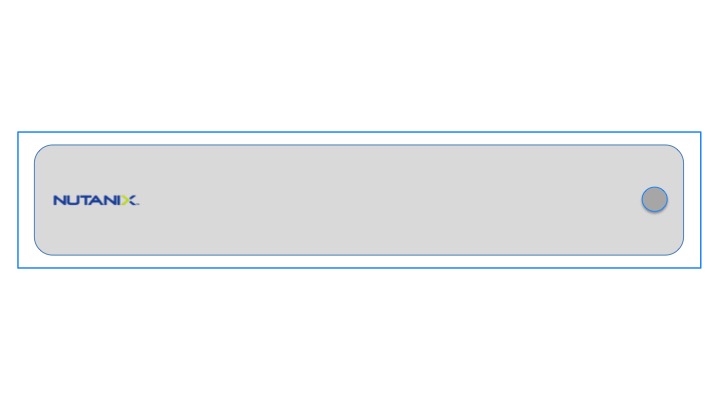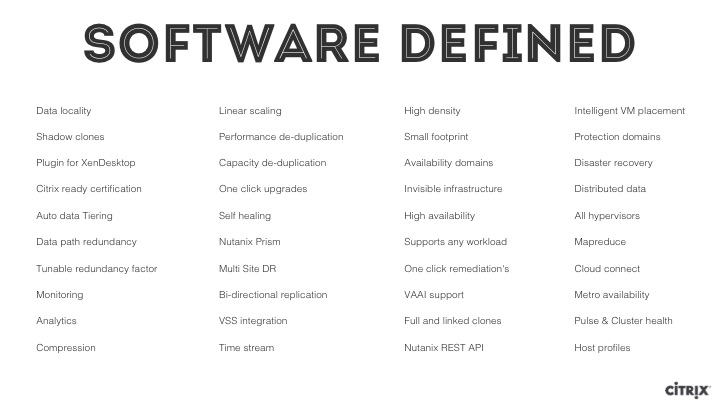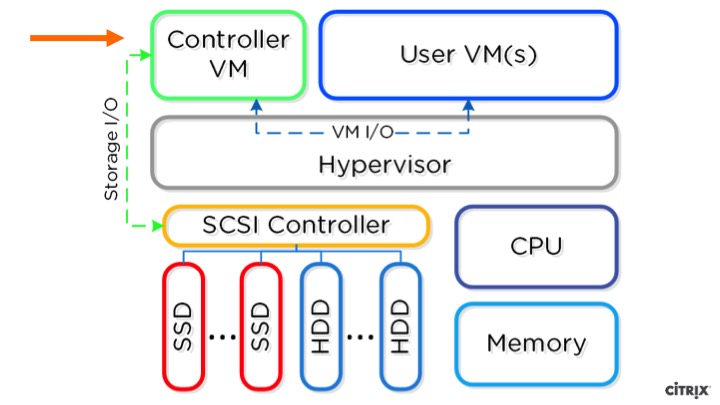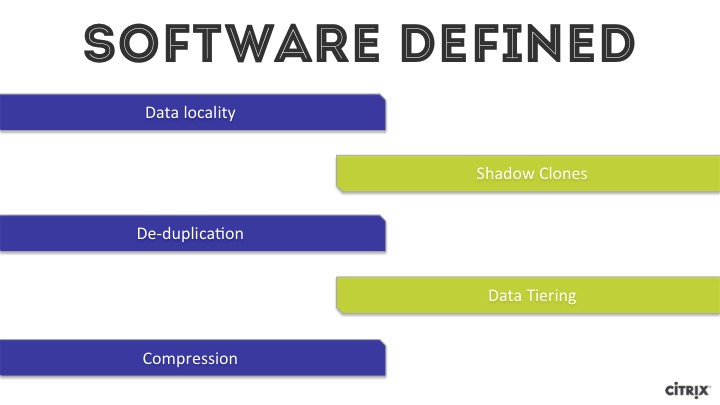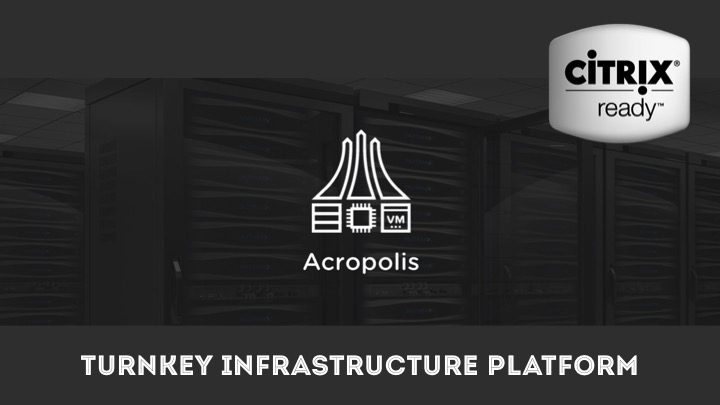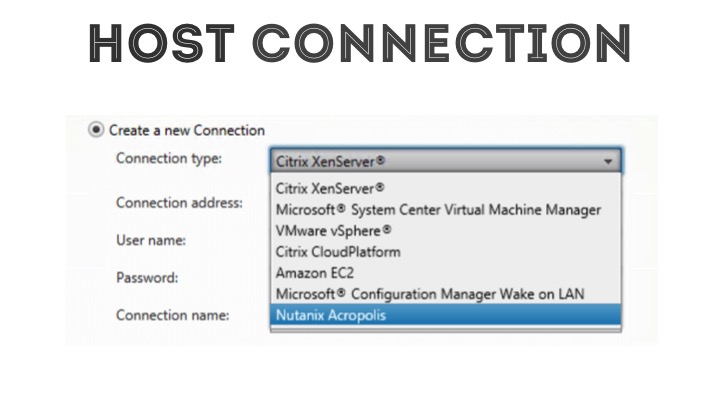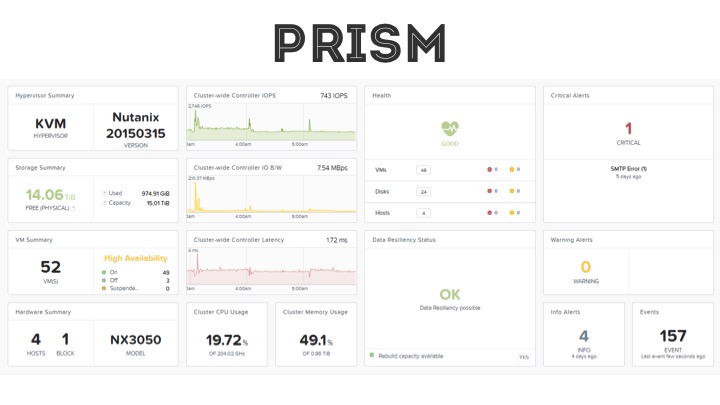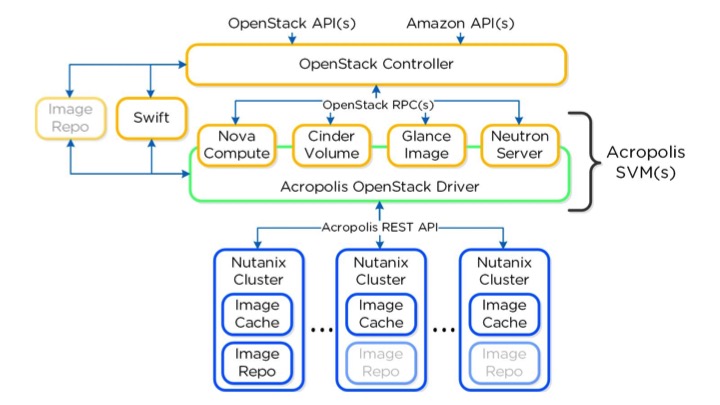The title of our slide-deck, which we presented at the 7th Dutch Citrix User Group (DuCUG) over at Cisco Systems in Amsterdam (Friday the 25th of September). ‘We’ in this case are Kees Baggerman, Sr. Solutions Architect over at Nutanix, and myself. We talked about Nutanix in general, why XenApp and/or XenDesktop both perform so well on Nutanix, the Acropolis infrastructure, the Distributed Storage and App Mobility Fabric, and of course, last but not least, the Acropolis Hypervisor, the latest addition to the Citrix Certified portfolio. We also touched on some of the services and features already available today (fully supported of course) and briefly highlighted some features which will be available in one of the upcoming Acropolis releases. I also included our slide-deck.
About the DuCUG
The DuCUG has a concept known as BYOS, which stands for Bring Your Own Session. Each event they reserve three presentation slots of 30 minutes each, available for BYOS presenters. The concept pretty much speaks for itself, would you like the opportunity to present? Do you have a Citrix related topic you would like to share with the audience?
Perhaps you are a first timer, new to presenting but would like to give it a try? It doesn’t really matter; at the DuCUG it’s all possible. They will even assist and guide you when needed, since most of the DuCUG board members are all seasoned presenters themselves.
As a result, in most cases, there will be more than three BYOS submissions. So what happens then you ask? They will let the audience decide, it’s that simple. If you signed up for the DuCUG event you will receive an email with all BOYS submissions, including the presenter name, or names, the topic, and a short description on what the presentation will be about.
May we have your votes please?
Each attendee will be asked to select three sessions they would like to see at the DuCUG. This is what Kees and I did as well. We came up with a topic, a session title and description and just took it from there. It turned out there were 5 submissions in total; luckily we got enough votes, for which we are thankful still.
About the content we presented
After a few words on Nutanix in general, hyper-convergence, the physical 2U appliance including the (number of) nodes that make up a cluster and so on and so forth, we spend a few minutes on the software defined intelligence (the CVM) which is what really makes Nutanix stand out from the crowd. One slide summarised a whole bunch of features and services as part of the Nutanix software stack but of course we didn’t had enough time to go over each one separately.
Anyway, after that we briefly discussed why workloads like Citrix XenApp and/or XenDesktop are a perfect fit for a platform like Nutanix by highlighting a few specific services, see below. It goes without saying that for example a Microsoft RDS only or VMware Horizon / View deployment would also greatly benefit. Read on.
Data locality
Each physical cluster node will have a Hypervisor installed (Acropolis, Hyper-V or VMware ESXi) hosting a so-called Controller VM (CVM). This is where most of the actual software intelligence ‘lives’. Data locality ensures that all reads and writes to and from each Virtual Machine will be handled and controlled by the local Controller VM, which is located on the same physical cluster node as the VM’s it is servicing, making it extremely responsive and fast.
Not only will the local CVM handle all I/O data requests to and from the VM’s on the same node, it will also make sure that all data belonging to those VM’s will be physically stored on the local HDD’s and SSD’s as well. When a VM is moved to another node all I/O will automatically be handled by the new local CVM while all related data will be silently moved from the ‘old’ node over to the, now, new node as well.
Shadow Clones
Shadow clones ensure that disks, which are labeled read only, like VMware View replica disks or a Citrix MCS Master VM disk for example, will be cached locally (referred to as an actual shadow clone) by each Controller VM handling the I/O read requests for that particular Master and/or replica disk. This way when a linked clone forwards read requests to a read-only base image disk, it will reside on the same physical node as the VM requesting the read.
And by the way, the software will identify disks being shared in read only mode automatically by closely monitoring the desktop I/O pattern, or so-called vDisk access trends. Yes, it’s that smart. This concept also applies to any other VM related data, which is labeled as read only and is read by multiple devices consequently.
Data Tiering
The build-in disk balancing system will, when local SSD’s fill up for example, move cold, or the coldest, data from the local SSD’s over to other SSD’s within the cluster. Remember that Nutanix is all about distributing data and load throughout the cluster where and whenever possible.
This will free up space on the local SSD’s so that the CVM doesn’t have to write any data onto SSD’s else ware in the cluster, again keeping data close. When the overall SSD tier, meaning the full (distributed) SSD capacity throughout the cluster, reaches a certain threshold it will start to move data from the SSD tier over to the HDD’s. Here it will also try and use HDD’s local to the node / CVM whenever possible.
Of course this is far from all, but it does give you kind of an idea on how smart the Nutanix software actually is and what it can do for workloads like Citrix XenDesktop or VMware View.
The certified portfolio
Next to the Acropolis Hypervisor, we briefly mentioned the current Citrix products, which are already certified (by Citrix) to be run and hosted on the Nutanix platform. From here we went on to Acropolis and the Acropolis Hypervisor. And just for the record, the Citrix WorkspaceCloud, the NetScaler VPX, the CloudBridge VPX and ShareFile Enterprise are all officially certified and thus supported by Citrix to be ran and hosted on Nutanix Acropolis!
Acropolis and its components
Since Acropolis is announced all I hear people talk about is the (Acropolis) Hypervisor, as if it is a new Hypervisor and nothing more. However, as most of you will probably know, nothing could be further from the truth. In fact, the Acropolis Hypervisor is just one of three components that make up Nutanix Acropolis as a whole. The other two are the App Mobility fabric and the Distributed Storage Fabric. To put things in perspective, have a look at the image below.
Mobility fabric
As the above image clearly shows, Acropolis consists out of three main components, starting with the App Mobility Fabric. This is sort of new one and most of its features / functionality is still work in progress and as such not available for use today. It will handle intelligent VM placement, the ability to migrate VM’s between different Hypervisors, from a Hypervisor to a Cloud platform and vice versa, including cross Hypervisor high availability and disaster recovery options.
Acropolis supports all virtualized applications, and will provide a seamless path to containers and hybrid cloud computing. Again, the above-mentioned services are not yet available today (25-10-2015) but will be introduced in one of the upcoming releases not to long from now.
Storage fabric
The Distributed Storage Fabric basically contains what Nutanix is known for today, a highly distributed software architecture. It holds technologies and software defined services like, compression, snapshots, clones, HA, DR, de-duplication, data tiering and a whole bunch of other web scale (storage related) orientated features and services eliminating the need for traditional SAN and NAS solutions, have a look at the slide deck below as well.
Acropolis Hypervisor
A Nutanix native Hypervisor based on the well-known Linux KVM Hypervisor. It offers enhanced security, self-healing and enterprise grade Virtual Machine management capabilities like, migration, high availability, snapshots and clones, resources scheduling, analytics, remote control etc. to name just a few, all accessible through the main PRISM GUI.
It also goes without saying that many more features will be added in the (near) future. It will be shipped with your Nutanix nodes by default and it will also be the first Hypervisor to fully support the earlier mentioned App Mobility Fabric and its services. And let’s not forget, it’s completely free of charge! It supports Windows, SUSE, CentOS and Ubuntu guest operating systems.
Are you running the Nutanix Community Edition? Than you are using the Acropolis Hypervisor as well!
What does all this mean?
Today, any VM’s running on your Acropolis Hypervisor, provisioned via the Acropolis PRISM GUI, can be manually added to a XenDesktop Catalog and will be fully supported by Citrix. A so-called Host Connection is still in the making, but it won’t be long until this will be available within XenDesktop as well.
For now, to help you automate the process of creating and/or adding VM’s to a XenDesktop Catalog Nutanix has created a set of scripts that will allow administrators to automate the provisioning of desktops, including Windows sysprep, and adding desktops to XenDesktop machine catalogs. As soon as the above mentioned Host Connection is in place admins will be able to leverage Citrix MCS to provision and (power) manage non-persistent as well as persistent desktops.
PRISM
All this intelligence has to come together somewhere right? This is where PRISM comes in. Got this from Nutanix.com
Prism is a management solution from Nutanix that gives administrators an easy way to manage their end-to-end virtual environments. Prism brings unprecedented simplicity by combining several aspects of datacenter management into a single, consumer-grade solution. Prism is powered by advanced machine learning technology to easily and quickly mine large volumes of system data and generate actionable insights for optimising all aspects of virtual infrastructure management.
PRISM is also well known for its One-Click management, One-Click remediation and One-Click operational insight features. A single pane of class to manage your storage, compute, networking, your complete virtual infrastructure and everything that surrounds it. It provides you with a constant analysis of what’s going on, on your infrastructure, it spots trends and offers recommendations on how to improve overall efficiency and performance, and of course upgrading and maintaining your cluster has never been easier, or as Nutanix likes to call it… Uncompromising Simplicity.
The Extreme Computing Platform
As they did with the earlier mentioned Distributed Storage Fabric, which is basically a rebrand of technology they already had and offered, The Extreme Computing Platform is another marketing term combining both Nutanix Acropolis and Nutanix Prism. Run any app at any scale, no compromises.
Slide deck
Below you’ll find the JPEG’s I created from our slide deck as used at the DuCUG. No animations of course so just imagine them there.
Wrap up
As you can see innovation is not new to Nutanix, they are constantly coming up with new features and services making their Extreme Computing Platform even more robust, future proof and easier to work with. The App Mobility Fabric, soon to be released, the Acropolis Hypervisor and the official Citrix Certified stamp are again some major steps in becoming the de facto standard when it comes to Hyper converged infrastructures. Did you see our slide-deck? Remember we only had 30 minutes and we also showed a demo of the Acropolis Hypervisor running on OpenStack, provisioning a couple of dozen XenDesktop VM’s.