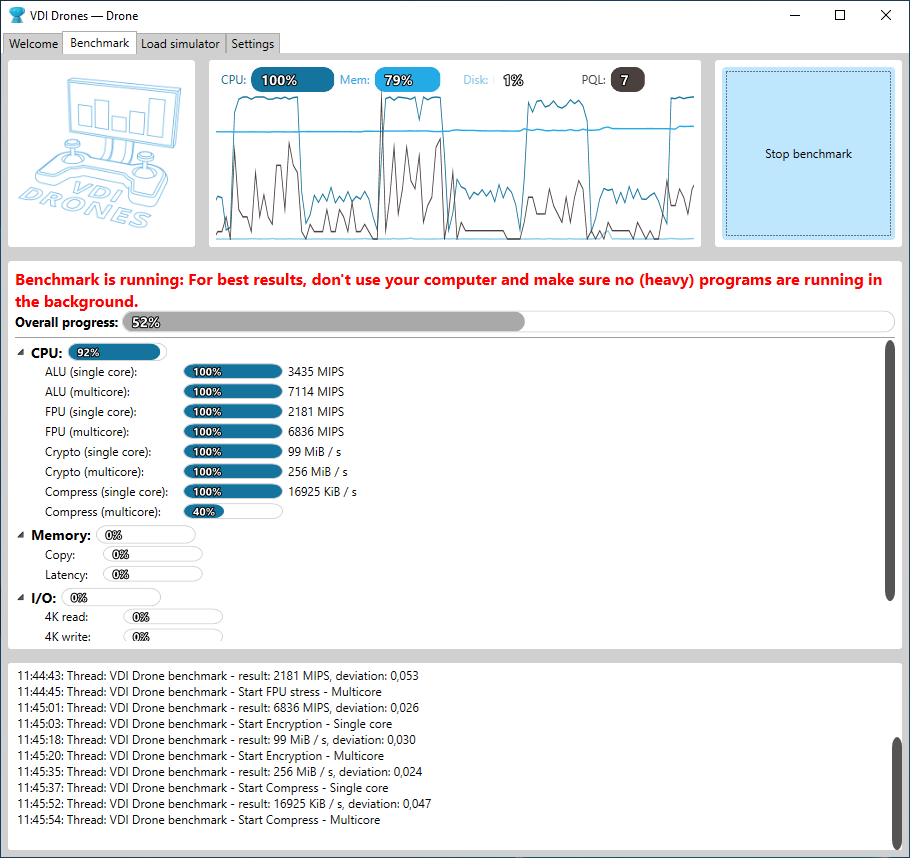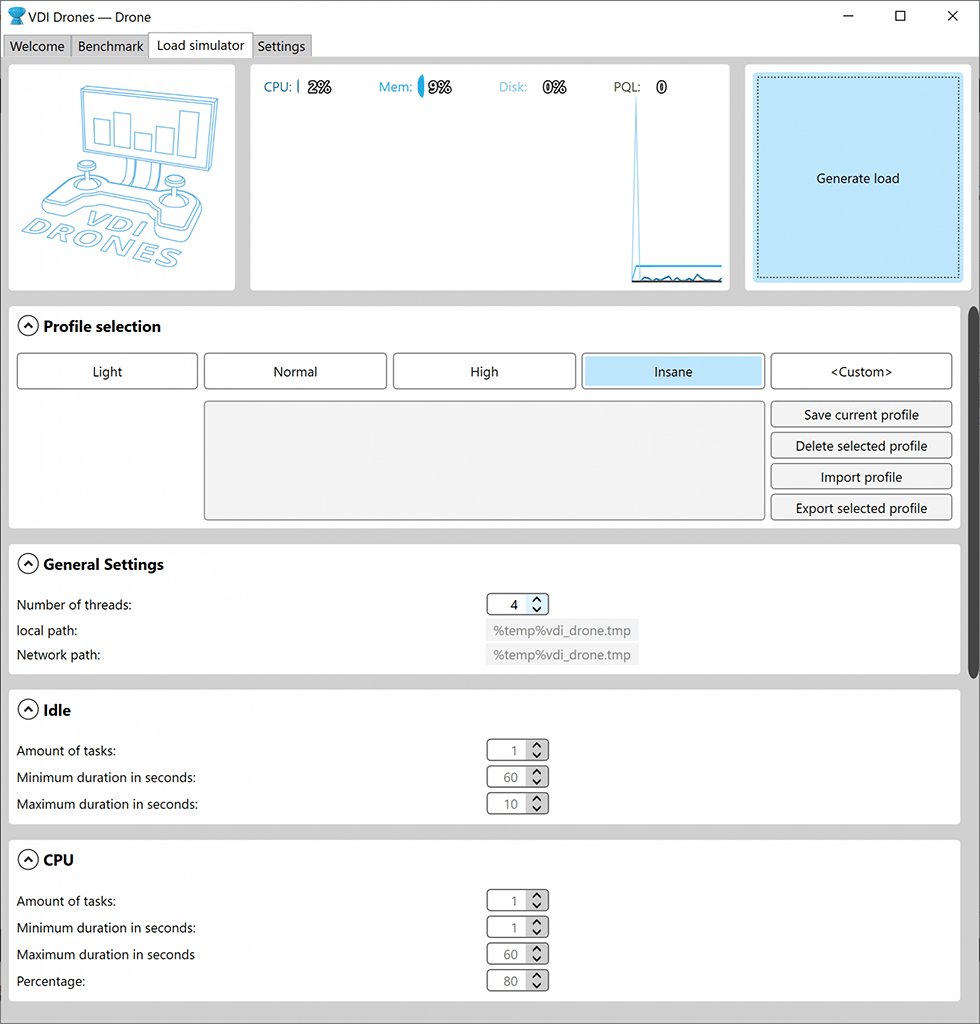The team over at VDI Drones (a.k.a. performance guru’s) informed me about their latest (major) release; version 3.2. I thought I’d do brief write-up on what’s new. In short, VDI Drones is benchmarking software aimed at corporate environments/users. VDI Drones lets you benchmark and/or loadtest everything from 1 up to 10.000 machines with just a few mouse clicks. No scripting knowledge required.
Most of the new features are based on customer and community feedback received throughout the last couple of years. VDI Drones was first was released back in 2015 and has grown considerably since then. I have written on them previously here and here.
New features include;
- Fresh new GUI, completely redone in WPF.
- Sub tests for the CPU section, you can specifically see the weak/strong points of your CPU in terms of ALU, FPU, encryption or compression.
- CPU tests also include a multi core benchmark per default.
- Level 1 cache of the CPU is also tested.
- Memory latency test is now included.
- Extensive IO test added, 4k, 4k-64, Sequential and access time for both reads and writes.
- Predefined load profiles; Light, Normal, High or Insane.
- Load and save custom profiles.
If you go over to www.vdidrones.com they have a nice video showing you what the process looks like as seen from their interface, it looks pretty slick. Click below images to enlarge.
It’s important to understand that the client part (Drone) doing the performance test is completely free! The Drone can be used to benchmark or stress test one virtual or physical machine. The only thing we ask is that you agree to share the scores of your benchmark. Future plans include being able to compare your scores online.
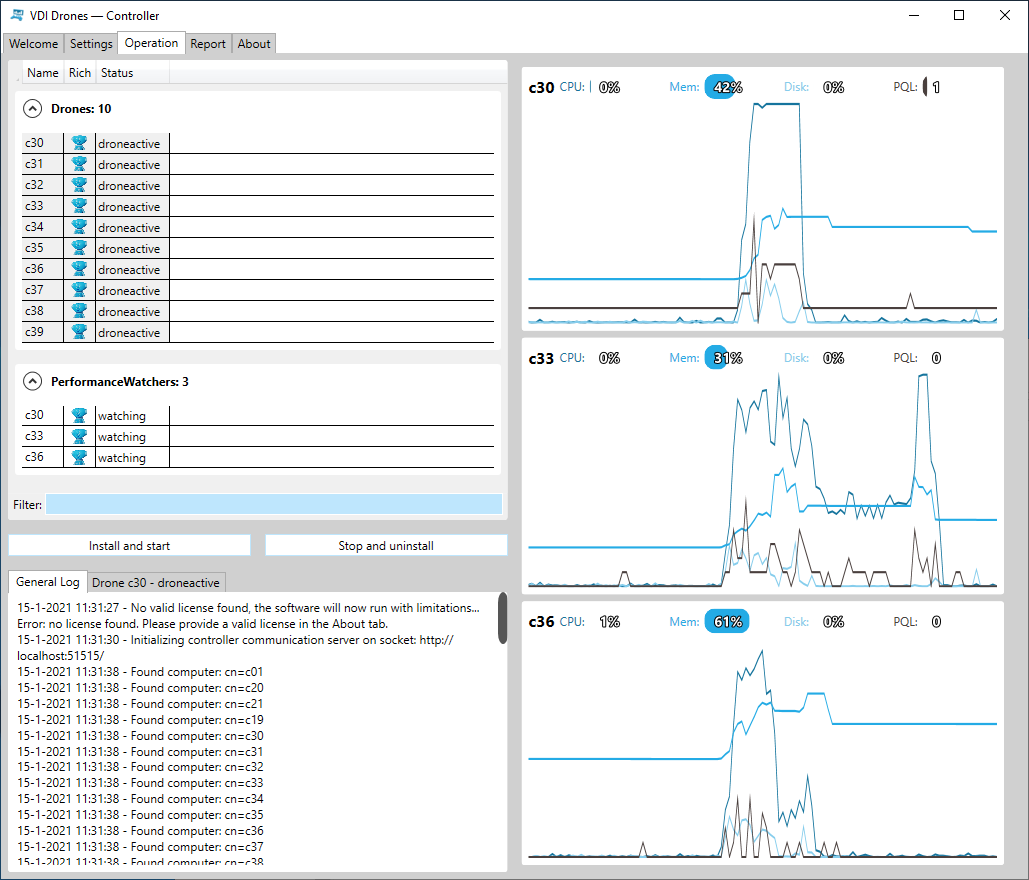
It is a portable .exe file (nice!) no installation or registration is required, just download the .exe and you are good to go. VDI Drones is also compatible with Microsoft Windows Virtual Desktop. This way you can easily check if the Microsoft promised IOPS are indeed delivered by your Azure virtual machine (s), for example.
Use-cases
- Go-live simulation.
- Maximizing the end-user experience.
- Enhanced performance reporting.
- Measure the performance before going to production.
- Hypervisor concurrent usage guesstimation.
- Verification of new infrastructure.
- Measure impact of changes.
- Testing of hotfixes and service packs.
- Burn-in testing of new hardware.
- Performance baselining.
Being in control
The Controller is the paid part and requires the Drone (free), to function. The controller can be used in corporate environments to benchmark or load test a large number of machines, physical or virtual. It fetches a list of machines from Active Directory and allows you to benchmark or stress test hundreds of machines at the same time. You can download and try the controller for free with limited functionality.
Autotune is probably one the coolest new features of the controller, you can specify a slowly increasing load while keeping an eye on the Processor Queue Length. This allows you to determine how many machines the (virtual) environment can handle while being workable.
According to Dennis, who came up with the concept “The biggest advantage of VDI Drones is its applicability in corporate environments. You only need the software combined with proper persmission and you are off. You don’t need to worry about PowerShell or creating hundreds of user accounts, which is often time consuming or even impossible in some corporate environments.”
You can also use the free benchmark to see how your laptop or game PC performs. Looking for more information, or would you like to get in contact?, have a peek at; www.vdidrones.com