Ephemeral OS disks are a form stateless disk storage. They are created on the virtual machine’s local storage (as part of the available VM cache, read on below) and are not written/saved to Azure Blob storage. This makes them ideal for stateless workloads, providing lower latency and thus faster read and write times. As always, there are multiple pros and cons to consider.
To start with a big pro, they are free! You are not charged for storage costs.
Though, keep in mind that the Azure compute used as part of the VM that the Ephemeral disk is part of will still cost you money – nothing new there. If you have any other disk types attached to the VM, you will pay for those as well.
Another important thing to note is that Ephemeral disks cannot be stopped/deallocated. Restarting is supported. Read on to find out why this isn’t stopping Nerdio Manager for WVD from taking full advantage.
Sizing
Ephemeral disks are created a part of the VM cache, depending on the type of VM you select (not all types are supported, more on this below) the size will vary – with a maximum of 2 TB. Something to keep in mind. If the cache size of the selected VM type is not large enough to hold your base (golden) image (in GB’s) you need to select another VM (type) with a larger cache size.
Have a look here to get an idea of the various cache sizes per VM
The disk size can only be changed during the VM creation, not afterwards.
Supported VM types: DSv1, DSv2, DSv3, Esv3, Fs, FsV2, GS, ad M. Note that only Managed disks are supported.
In other words, the cache size of the VM you select determines the maximum size of the Ephemeral disk.
If you have a solid profile management solution, like FSLogix in place together with one or multiple golden images, Ephemeral disks make a welcome addition to the Windows Virtual Desktop family taking care of the various stateless workloads use-cases you have. when you are able to manage them properly, that is.
Go here for pointers on how to handle Ephemeral management through PowerShell, the CLI, ARM templates, REST, and the Azure portal.
Oh, and before I forget, Ephemeral disks are supported in all regions world-wide.
Use-cases
If you use Windows Virtual Desktop for pooled session desktops (Server OS/Windows 10 Multi-Session), pooled single user desktops (Desktop OS), or RemoteApps (published applications), and of course most do, Ephemeral disks are a great fit.
If we combine that with the easy of management that Nerdio Manager for WVD offers with regards to setting up and managing your Workspaces/Tenants, (Dynamic) Host Pools together with our sublime autoscaling technology and image management capabilities, you have a true winner on your hands.
Turning cons into pro’s
Even though machines with Ephemeral disks cannot be stopped/deallocated, the way the Nerdio autoscaling technology adds and removes VM’s while retaining all important information like the machine name, IP address, DNS and Active Directory records and so on, makes it the perfect mechanism to take care of this.
If one or multiple of the supported VM types fit your use-case (keep an eye on the VM cache size) none of the mentioned cons affect us.
In other words, you only win.
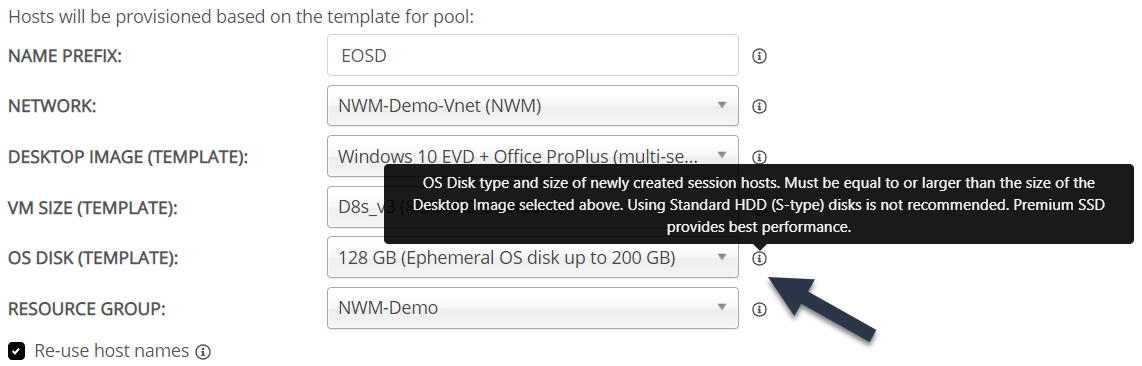
Nerdio enables you to fully automate the process of adding and removing machines, making use of Ephemeral disks depending on configurable logic. Easy as that.
We could even go as low as having 0 machines active at any given time. Which is something we would need if optimal cost control is your goal, since VM’s with an Ephemeral disk cannot be shut down/deallocated temporarily, as highlighted earlier.
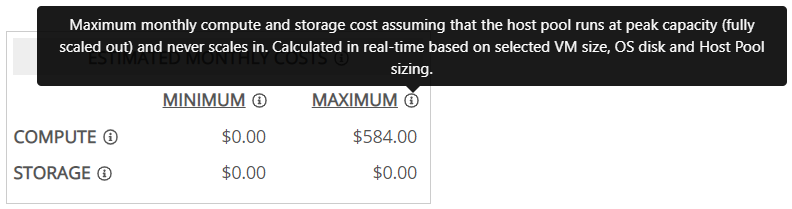
And by the way, starting a VM based on an Ephemeral disk will be 50 to 70% faster than a VM with a “normal” disk type.
Because Ephemeral disks are free to use (no storage costs), you will again save on costs, on top of the money you would already be (or are) saving making use of Nerdio’s patent autoscaling technology.
And given the added benefit of the lower latency and thus, higher read/write speeds this will also increase the overall user experience.
I think this qualifies as a win-win-win situation, no?
This and more has been added to version 2.1.0 of Nerdio Manager for WVD, which has been release just recently. Go here to learn more about some of the other enhancements we’ve added.









2 responses to “What are Azure Ephemeral disks, how to use them with WVD, and why care?”
[…] Bas van Kam has written a blog post on the advantages and disadvantages of using ephemeral disks and when they are a good use case. If you have a stateless workload then they definitely seem like a good idea as they don’t cost you anything and faster! Check out the post here https://www.basvankaam.com/2020/07/01/what-er-azure-ephemeral-disks-how-to-use-them-with-wvd-and-why… […]
[…] via What are Azure Ephemeral disks, how to use them with WVD, and why you should care […]