Just in case you might be wondering what it takes to run a (very) small WVD environment on Azure, here’s my breakdown from the last couple of months – resource and cost-wise.
My resources
I have set up a single IaaS based Domain Controller / Active Directory (you need some form of AD to get WVD to work, have a look here and here as well). While going through the setup / configuration process of WVD I choose to provision one VM based on a standard, selectable Windows 10 Template with all Fslogix bells and whistles built-in. It’s specs are: Standard A2 v2 (2 vcpus, 4 GiB memory). No additional features selected, Oh, and my DC serves a file server as well, of course :)
All together this resulted in: a single Availability Set, Resource Group, Virtual Network, Network Security Group, Storage Account, and a Public IP Address. Two Virtual Machines (A DC and a single WVD Win10 VM), two Disks, and Two Network Interfaces.
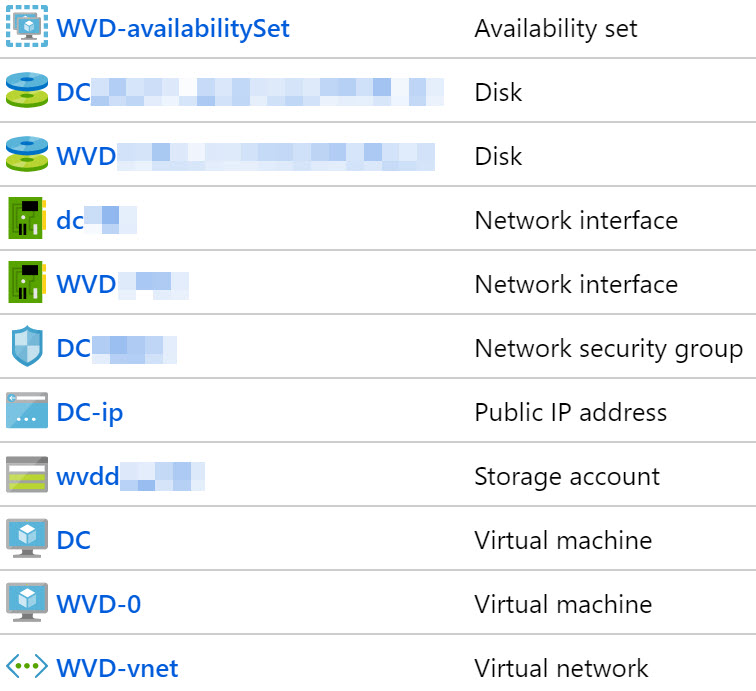
Shut down and de-allocated
Most of the time my environment sits idle, meaning my VM’s are shut down, stopped and de-allocated, costing me nothing. Well, at least the compute part doesn’t cost me anything. I only pay for the storage I’m using, the disks of my two VM’s, basically. Whenever I need them, I just spin them up manually. My DC first followed by the WVD VM shortly after.
I connect in remotely using any of the available clients and do what I have / want to do. Like showing it to a couple of colleagues, for example. Or, to a customer who was wondering what it is all about.
The main reason why I started with Windows Virtual Desktop in the first place was out of curiosity. Curious about the solution, how much work it would be, how well it would perform, etc. Now I know. I also know things will only get easier (read: automated) from here on, lowering the barrier for even more companies and IT enthusiasts to give it a spin.
Show me the money
Anyway, during the first months I used my environment a couple of times to try out a thing or two, a few hours at max. If I now take a look at the accumulated costs over the last two months, it’s around 12 dollars, 13 max. Again, these are mainly storage costs. Spinning up those two VM’s, fiddling around with them for a few minutes, remoting in a few times, starting applications and so on won’t costs you a thing, well, close to nothing anyway. In fact, I’ve shown the WVD wizard, it’s interface and what it has resulted in a couple of times now without booting anything.
So, there you have it. 12 to 13 bucks a month, depending on usage gives you a small WVD environment to play with from time to time. I thought some of you might be wondering about this since many of us have to pay these types of deployments from our own pocket, as do I.
If you are Microsoft MVP you probably won’t care, Azure credits are on the house. Or maybe you have an MSDN subscription paid by your employer, a business Azure account/directory perhaps not linked to your personal credit-card, which also works. By the way, go here for a more detailed cost / pricing overview on WVD – It’s a Microsoft resource.
Happy WVD’ing!








