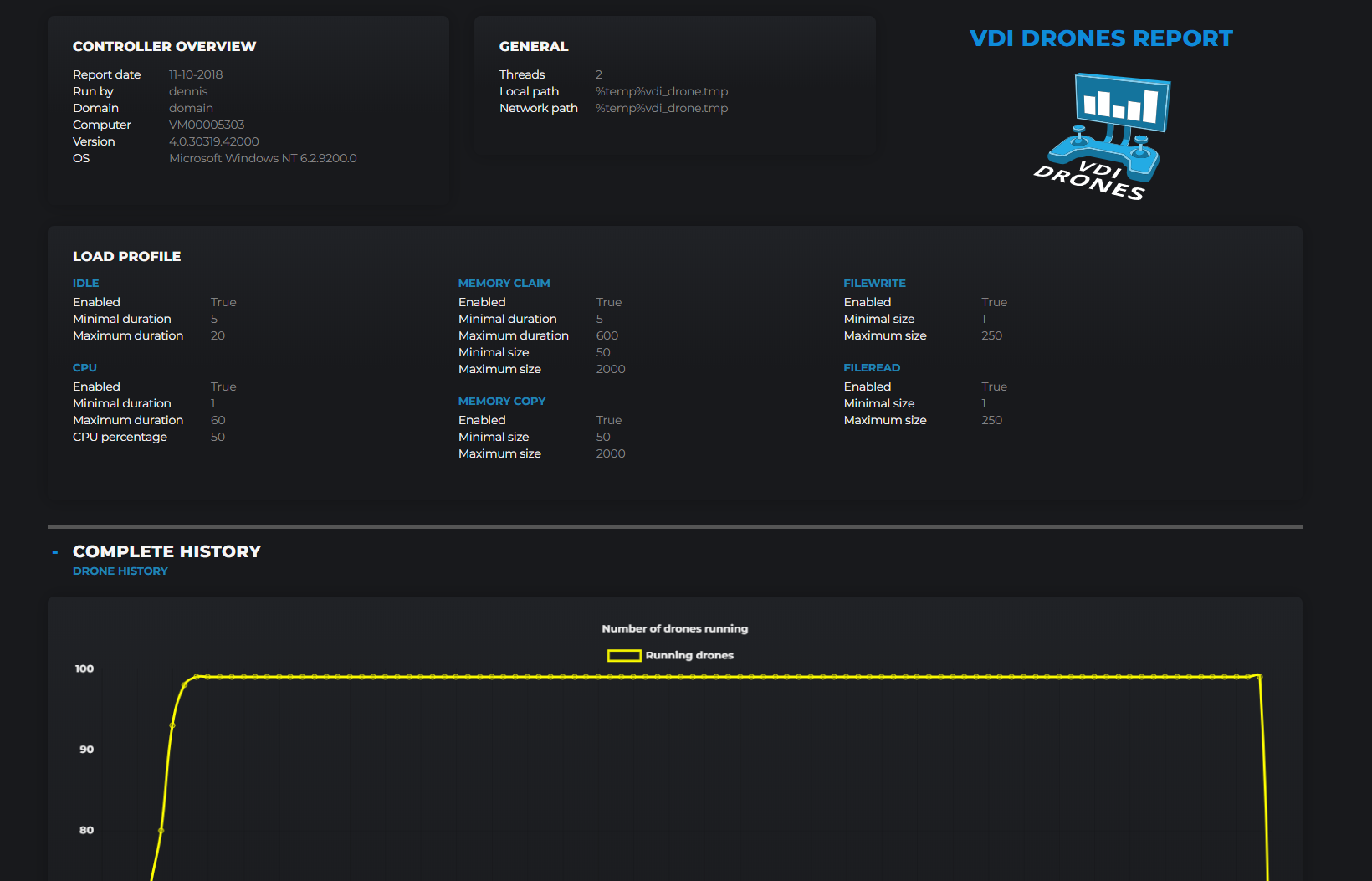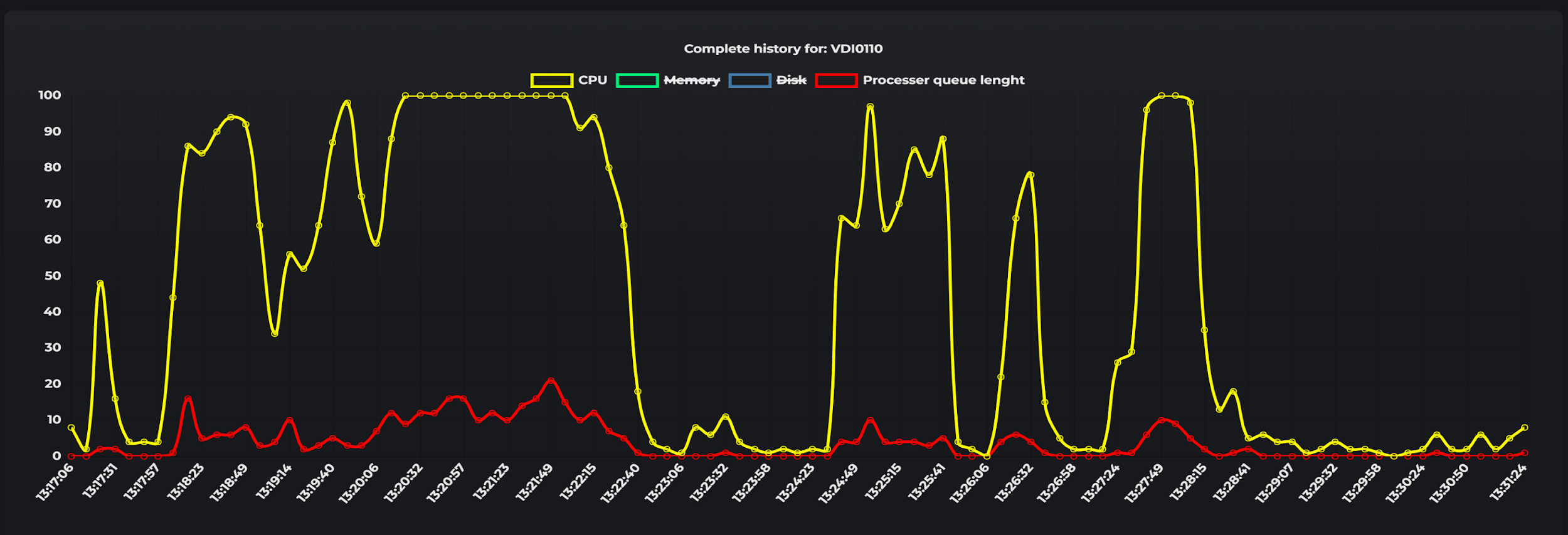Remember when I told you about VDI Drones, back in September 2018? No? Click the link below if you would like to learn more. Anyway, since then we got a ton of feedback. In this post, we’d like to share what has happened in the meantime. Again, we would like to thank you all for your time and efforts throughout the last couple of months, to say you’ve been helpful would be a major understatement.
Shortly after VDI Drones was launched, a storm of publicity led to the discovery of some bugs (which, by the way, have been taken care of, read on), and, perhaps even more importantly; new features (requests). Also, our little mascot ‘Droney’ came to live.
Humbled and honored by the attention VDI Drones got, we sure hope we get a lot more requests for new features and ideas throughout 2019.
Bugs (that we fixed)
- New thread for every watcher
- HTML report generated in background
- Worker thread started when a load is started instead of during controller start
- Improved performance for the AD searcher
- Crash when trying to start a load without a config file present
Features (that came from your requests, among others)
- The processor queue length, PQL is now included in every chart
- Improved layout of HTML report
- HTML report contains interactive charts
- HTML report contains a total time-line
- Charts are scripted graphs instead of bitmaps, saving a lot of space
- You can now assign weight to a job, instead of on/off, allowing you to load tasks more quickly and efficiently
- We added direct start/stop buttons making it more straightforward to control the load, instead of using the context menu
- VDI Drones now comes with a default config file
Droney
In cooperation with Metin Seven from https://www.metinseven.com, we started developing our mascot ‘Droney’.
New Features in more detail
The processor queue length, PQL is now included in every chart:
A frequent request was to have more detailed insights regarding the CPU and its capability of handling all request (not drowning). For this reason, the PQL is now added to every graph. If the PQL is empty, zero, it means that the CPU isn’t overwhelmed with requests. As a result, the overall UX will be the best it can be. If this queue is building up, it’s a clear indication that the computer will start to get slow, and will offer a less than optimal experience for the end user.
Improved layout of the HTML report
We brushed up the HTML report:
HTML report contains interactive charts
You can now select per graph, as shown below;
In the above example, we only show the memory and PQL, the rest is hidden – just so you know.
HTML report contains a total time-line
In the HTML report, you can see how many Drones are running at what time, this can give you an indication of how long it takes for all Drones to start.
Charts are now scripted graphs instead of bitmaps, saving a lot of space
Previously, the graphs were saved within the HTML (Bitmap). This change leads to a much smaller report file. Note, JavaScript is required.
An example report file can be found here;
https://vdidrones.com/wp-content/uploads/2018/10/vdi_drones_report_fixed_01-32-11-10-2018.html
You can now assign weight to a job, instead of on/off, allowing you to load tasks more quickly and efficiently
Before, you could only turn the CPU and Disk tasks on or off – 0 or 1. Now you can assign a certain weight to it. For example, if you want to run 66% CPU tasks and 34% Disk tasks, you assign the number 66 to the CPU job and 34 to the Disk task. The randomizer that picks the new task is now a weighted randomizer, enabling you to fine-tune your task even further and more efficient than before.
We added direct start/stop buttons making it more straightforward to control the load, instead of using the context menu
The button to start/run the load was hidden in a context menu. Some people suggested it would make more sense to just create two big buttons. Good point, we changed it.
VDI Drones now comes with a default config file
In earlier versions, you needed to run the drone.exe software at least once to generate a config file. Although this was clearly mentioned in the manual, many people ‘forgot’ to read the manual. This caused some confusion when using VDI Drones for the first time. That, combined with the horrible crash the program previously made when a .cfg file was not in place, convinced us to ship VDI drones with a default cfg file.
Stay tuned for more updates throughout 2019.