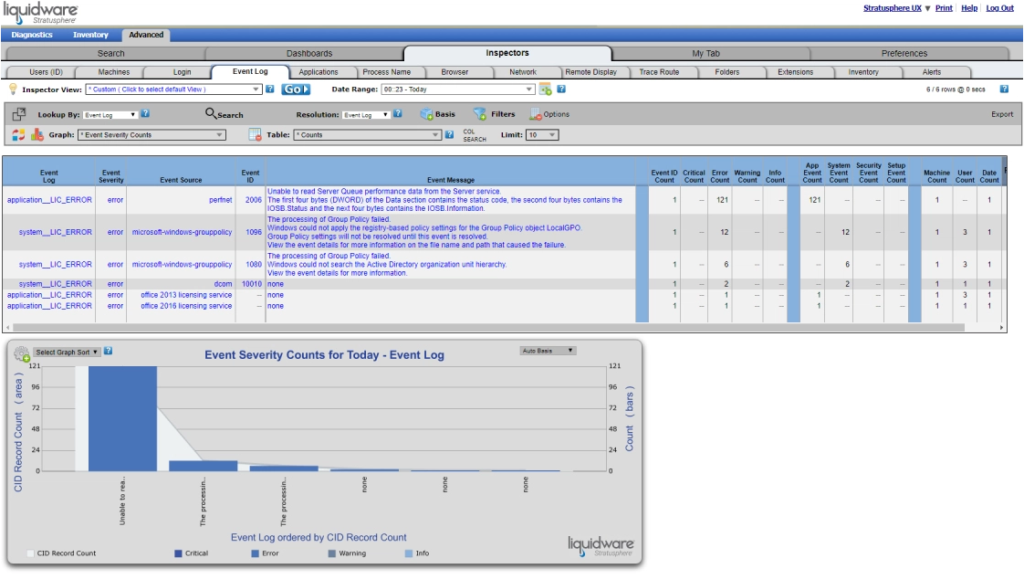Throughout my time at Liquidware Stratusphere UX was always one of the favorites, during customer visits, demo’s, tech sessions, you name it. Not really surprising, since detailed insights into what’s happening from a technical as well as user perspective is a very important part of the end user experience and ongoing (never ending, it seems) management puzzle. This applies to on-premises as much as it does to various cloud environments, never mind which one.
Recently, Liquidware announced and launched Stratusphere UX version 6.1, again offering a whole bunch of new and exciting features, below you’ll find some of my personal favorites.
Built it yourself
One of the features I liked most while presenting my technical deep (er) dive (pizza) sessions at various companies spread throughout NL, was the ability to create (personal) custom dashboards (and I know for a fact that most, if not all of my audiences agreed). Extremely detailed and very flexible. Unfortunately, back then it was still in beta. So, while I was able to show a thing or two, it was somewhat limited from a functionality point of view, including the overall look and feel.
As you’ve probably guessed by now, the dashboard builder is now fully functional/operational and ready for the taking. Built your own dashboard from scratch, containing only the information/metrics you think matter most or use one of the pre-defined built-in dashboards to get off to a quick start, it’s up to you.
Of course, these (the built-in dashboards) can be altered to fit your needs as well. Simply select your widgets of choice, drag, drop, done! Oh, and if you’d like to share your personal dashboard view with (a group of) colleagues, like the Helpdesk, or your friends over at the Networking department, for example, feel free to do so. I’ve seen multiple companies use big screen monitors/ tv’s for just this purpose.
Have a look at this clip showing you what advanced UX dashboards have to offer, it’s just over two minutes.
The basics are important
We’ve all been there. Well, perhaps not all of us, but most of you will know what I’m talking about. When dealing with troubleshooting slow user logins, applications and/or networking issues, potential storage bottlenecks, etc. where do you start? That’s right, the Windows event logs – never skip the basics.
While Microsoft allows you to create custom views as part of the local Windows event viewer, it lacks a visual overview, it’s not straightforward to navigate, and grouping events, especially historically can be challenging. Besides that, I just like it when things are handy and manageable from a single interface.
As of UX version 6.1 Stratusphere now offers the ability to harvest Microsoft Windows Event Logs. Filters can be applied (based on severity level, to name one), event ID’s can be in or excluded, log events can be aggregated, and more. The Event Log now has its own ‘tab’ within the UX Advanced inspector section.
Go here to see the Event Log Inspector in action (short clip).
Set it and forget it
Here I’d like to quote Kevin Cooke – Director of Product Marketing within Liquidware – on a newly introduced feature “ All new with Stratusphere UX 6.1 is a process optimization feature. It provides an easily managed set-it-and-forget-it option to better manage user experience on sub-optimally-sized machines to enhance productivity and increase desktop density while optimizing end-user experience. The feature works to prioritize the most actively used, in-focus application while non-invasively deprioritizing resources consumed by other applications and background tasks. “
This can be applied to single as well as multi-user Windows workloads.
To finalize
Of course, there’s a lot more to Stratusphere UX (it’s one of the most complete monitoring products I can think of) and I would encourage you to go and have a look for yourself – their Stratusphere UX product page would be a great place to start.
Also, don’t forget that UX offers a massive amount of built-in reporting features that not only help companies from a technical point of view, to analyze and inventory just about everything you can imagine, but also satisfy management on all levels when it comes to specific KPI’s, SLA’s and all other sorts of (historical) data that you can think of.
As a quick side note, and in line with my cloud remark at the beginning: the 6.1 UX release now also includes Bring Your Own License (BYOL) support for Amazon Marketplace and Microsoft Azure – just so you know!
Make sure to visit Liquidware while at VMworld Barcelona next week, which runs from the 5th till the 8th of November 2018. I’m sure they’ll have plenty to show you – cool gadgets included. You’ll find them over at booth E624.
Thanks for reading and till next time.