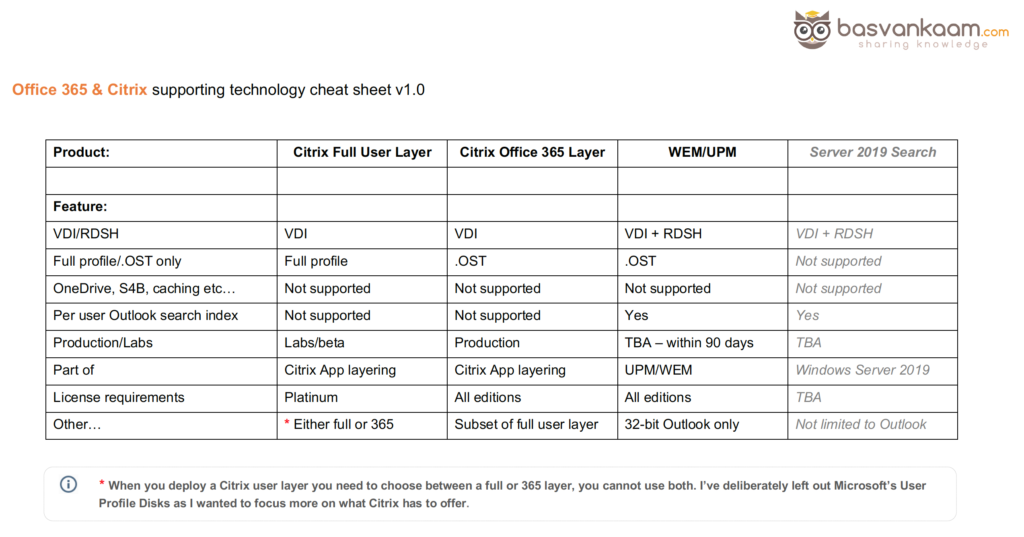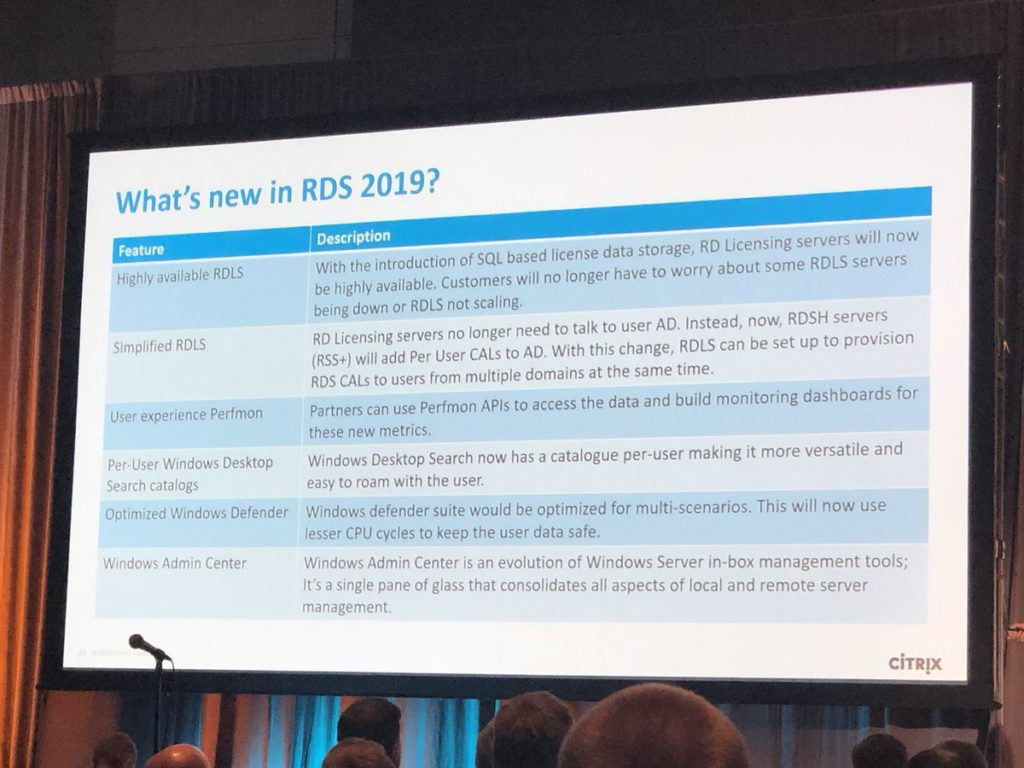During Citrix Synergy a ton of new and exciting announcements were made. I wasn’t there to witness it myself but luckily, I was able to enjoy the Keynote (amongst other sessions and announcements) from a sunny and warm terrace (cold beers included) since the weather here in the Netherlands was some of the best we’ve seen in a long time. Of course, the 9-hour time difference also helped.
I’d briefly like to focus on a couple of announcements that were made during SYN127R and SYN231.
The Office 365 use-case
Today thousands of companies worldwide are using, or are on the verge of adopting Microsoft Office 365, with Exchange, or email in/from the cloud being the number one use-case. This solution is often delivered through a non-persistent Workspace (a popular term these days) meaning, RDSH, like XenApp, or pooled VM’s as part of a VDI.
Since a direct connection to Azure, a.k.a. Online mode doesn’t perform well, Office 365 is usually deployed in Offline mode. In the case of Exchange, this means that the .OST file is stored (cached locally) in the user’s profile, which leads to large profiles and long (er) login times.
Because non-persistent machines do not store any data locally, the Outlook search index needs to be rebuilt every time a user logs in, or when a machine is rebooted etc. – a very time and resource consuming process. Outlook uses the Windows Search index feature, which is machine bound and as such is unable to roam with the user. This may not seem like too big of an issue at first, but trust me, for most companies (users) it is.
Normally this is where solutions like FSLogix’s’ Profile and Office 365 containers, Liquidware’s ProfileDisk and VHD containers, Ivanti Environment Manager and even Citrix’s own Office User/365 layers come in. Did I miss one? Except for the Citrix User and Office 365 layers, I won’t be covering any of the other solutions.
What was announced?
During SYN231, Pierre Marmignon announced a new WEM/UPM feature enabling the Outlook search index to roam with the user together with the ability to cache the .OST file locally in an efficient/fast way. As mentioned during Synergy, this functionality will become available somewhere within the next 90 days or so. Here’s what they shared:
- A per-user search index database and offline caching of the .OST file.
- The ability to roam with the user from one non-persistent machine to another.
- Works for at least XenApp and XenDesktop – session based and VDI.
- Only Outlook requests will be redirected to the search indexing database.
- It does not support OneDrive, OneNote, S4B etc.
- To start it will only work for 32-bit versions of Outlook/Office.
- Both the .OST and search indexing database are wrapped into a VHDX container, part of/roams with the user profile.
- It will work cross-platform, meaning on virtual as well as physical machines.
- The feature is a combination of WEM and UPM.
- Enabled by checking a single box as part of a UPM policy.
Sounds good, right? Of course, some of the earlier highlighted solutions go beyond what was announced here. If you would like to achieve the same (full profile support, caching functionality for OneDrive, S4B and such, Outlook search index to roam with the user, and all this for both VDI and Session-Based deployments) with Citrix products today, you’re out of luck, at least for now. Not a bad thing, just something to be aware of. On the other hand, if this (.OST and search) is what you are looking for and you have the correct licenses, you will be all set (in 90 days, or less, that is).
Some notes
Below are some other solutions that Citrix offers in helping you to overcome some of the modern challenges that come with solutions like Office 365.
Citrix User Layers (part of Citrix App Layering) persist (all) user profile settings between sessions on non-persistent machines, but for VDI’s only. Multi-user, Server OS’s are not supported. It will also not work for OneDrive, S4B, OneNote etc. Note that while it might work from a technical point of view, these features are not officially supported. In fact, last I checked User Layers are still in the labs/beta stadium.
The Citrix Office 365 Layers are a subset of the full User Layer (when creating a User Layer, you need to choose between Full or 365, it needs to be included in/on the image, and it only supports one of the two at a time), these are GA, by the way. Primarily meant for the Office 365/Exchange Offline (cached) mode use-case. Same rules apply here: no multi-user, VDI/desktop only, and no support for OneDrive, S4B, OneNote etc. Oh, and I almost forgot, User Layers are a Platinum only feature!
Overview
Since all this can be confusing I thought I’d put together an overview, or a simple high-level cheat sheet if you will regarding what CTX has to offer today – May 2018. If you feel I missed something, please let me know so I can add/change it. Click the button below to get your own PDF copy
As you can see from the text and image above you will need to use multiple Citrix products and mix and match, but even then you will not have all functionality as described earlier – a third party product will still be needed. By the way, the Server 2019 Search/UPD section is explained below.
Windows Server 2019
Another one, in the same category that caught my attention, was the Per-User Windows Desktop Search catalogs announcement as part of an upcoming Windows Server 2019 release, during SYN127. I saw multiple photo’s flyby on Twitter (taken during the session) highlighting what’s new in Server 2019, the Per-User Desktop Search catalogs announcement was one of the bullets. Here’s one (not sure who to give credits to).
Some more details from the session:
- Part of Windows Server 2019.
- Indexing data will be independent from the machine and per user.
- Data can be migrated over to another non-persistent machine.
- Data will be available after login right away.
- Not limited to Outlook data only.
- Will work for session-based as well as VDI – so Windows 10.
- No specifics on the tech changes involved.
- No exact release date was mentioned.
While Citrix announced per user search indexing for 32bit Outlook to be used on session based, multi-user systems and VDI’s (which took them almost a year to accomplish, according to the presentation, of course, this also includes the offline .OST option), Microsoft will include the same functionality for both session based and VDI’s as part of their Server Operating System, or so it seems. Interesting. Combine this with Microsoft’s UPD (User Profile Disk) solution and you might end up with a similar solution as announced during the abovementioned WEM session – I know I might be stretching it a bit.
I also know of multiple restrictions and features lacking within UPD (including support?). And to be honest, I do not have any real-world experience with UPD, so I’ll leave that up to the experts to judge. Also, Server 2019 will still take some time before being production ready, and of course the migration from 2012, 2016 etc. to 2019 will take additional months/years, and we also do not have any specific details on how this will all work.
Some links that might be helpful: