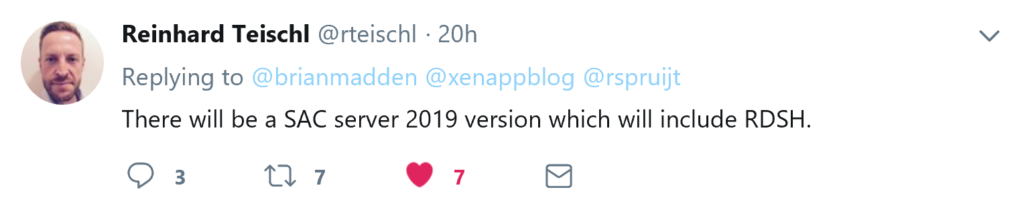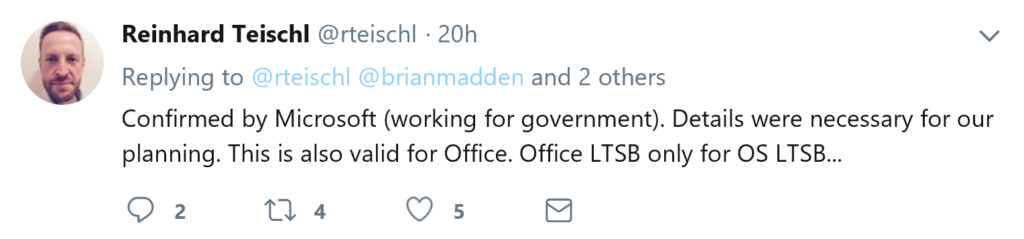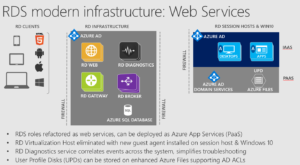 Last week Microsoft announced a new version of their Server Operating a.k.a. Windows Server 2019. Since the announcement I’ve seen many comments going back and forth regarding its licensing structure, the use of RDSH (or not) and so on. Here’s a short list of thoughts and facts I was able to gather.
Last week Microsoft announced a new version of their Server Operating a.k.a. Windows Server 2019. Since the announcement I’ve seen many comments going back and forth regarding its licensing structure, the use of RDSH (or not) and so on. Here’s a short list of thoughts and facts I was able to gather.
- Let’s get the obvious out of the way first… Some of the primary focus points will be on: Hybrid Cloud scenarios (Project Honolulu, various Azure Services integrations), Security (Shielded VM’s for Linux, extended VMConnect support, Encrypted Networks, Windows Defender Advanced Threat Protection, or ATP in short), Application Platform (Containers, Windows Subsystems on Linux or WSL in short, Server Core base container image to one third of its former size at 5 GB, Kubernetes support is currently in Beta), Hyper Converged Infrastructure (scale, performance and reliability enhancements, the ability to leverage Honolulu to fully manage the HCI infrastructure).
- Yes, Server 2019 will be more expensive. Microsoft says that they are not entirely sure yet, but that it’s ‘highly likely’ they will increase the price and details will follow, which freely translates into an increase in Client Access Licenses (CAL) costs.
- The addition of ATP as highlighted above is kind of a big deal. Traditionally it is part of Microsoft’s more expensive products/packages, including their top tier Office 365 subscriptions. So paying a little extra might not be such a bad deal in the end – I guess it will depend on your take of things, and how much more money we are talking about, of course.
- The licensing model will be the same as that of 2016.
- There will be a Windows Server 2019 Long Term Servicing Channel (LTSC) release and a Semi Annual Channel (SAC) release. Both will be released at the same time. There will also be a corresponding Windows 10 LTSC release as well as Office 2019 and a brand new System Center 2019 release. The Windows Server, Desktop and Office editions can be seen as the ‘big three’. They all primarily follow the same principle when it comes to the semi annual and three yearly releases (see below), including their perpetual licensing model.
- The LTSC release of Server 2019 will include full Desktop Experience as well as Server Core (and Nano) installation options. Thus, in theory the use of Remote Desktop Services should work. Furthermore, LTSC releases are supported for up to 16 years – 5 years ‘Mainstream’ support by default, followed by 5 years of ‘Extended’ support when desired. However, it doesn’t stop there, if you are willing to pay, you can get an additional 6 years of ‘Premium Assurance’ support, something that was introduced late 2016. New releases are planned every 3 years.
- Although the 2019 preview release does give us the option to install Remote Desktop Services it does not seem to work, multiple have tried and failed – see this and this thread on Twitter as well.
This is where the speculation starts
One thing is for sure, RDSH/multi-user technology isn’t going anywhere, it is way to popular. The most obvious reason for it not being part of the first Server 2019 release? Who knows. It’s a preview version and the option to install it is still there, so perhaps we need to be patient (most likely) and see what happens when it goes GA or when an updated version is released. Multiple MVP’s replied on twitter that they, at least for now cannot comment on what is next (tough they do know), as did Jeff Woolsey, Principal Program Manager at Microsoft for Windows Server and a leading expert on Virtualization and Private Cloud, in fact his exact words were…
‘We’ll have lots more on the subject soon. People love RDS and they love the partner ecosystem we have in this space. (And, no, it’s not gone…)’
So there you go. RDSH is here to stay, something is about to happen, we just do not know what exactly.
Some options, thoughts and observations
The Windows Server SAC releases no longer contain any GUI options at all. This might be the first steps to get rid of it (RDSH) as far as the Server OS goes and perhaps to replace it with something else, or to reuse the technology all together. For example, there has been some speculation around a future multi-user version of Windows 10. If the RDSH host option will no longer be part of the Windows Server OS, as of 2019 and beyond, perhaps that’s where we’ll find it next, or at least a similar option.
There’s no reason why Windows 10 can’t host multiple user (desktop) sessions, or applications to multiple users simultaneously, from a hardware/resource perspective there’s not much stopping us from doing so. From a software and licensing perspective some changes will be needed. On the other hand, the code is already there and if this is something they are seriously considering I’m sure this has already been baked in and tested thoroughly. Licensing should be the easy part, at least you’d think. Just because we are not used to thinking/deploying it this way, doesn’t mean I cannot be done. Both VDI’s (including all roles needed, remote access etc.) and published applications would still be managed/brokered by the server OS (or through RDmi, see below) with Windows 10 VM’s underneath.
A couple of months ago, during Ignite 2017 Microsoft also announced RDmi (see image at the top, click to enlarge). A Remote Desktop Modern Infrastructure where all RD backend services are running on Azure as a .NET core service delivered and managed (by Microsoft) as PaaS, while the session hosts and Windows 10 VM’s can run in Azure as well as well as on-premises. Another step in their ‘push’ to the (Azure) cloud. The partnership with Citrix is another one. Recently Citrix announced shared desktops now being available as a deployment option from XenApp Essentials, we all know this started with a direct replacement for Microsoft RemoteApp. And let’s not forget VMware has been (very) active in this field as well.
As highlight above, another thing they started in 2017 is the exclusion of the GUI from the Windows Server Semi Annual Channel (SAC) releases, which began with Windows Server 2016 version 1709, this also applies to versions 1803 and the planned 1809 release, and onwards. Which is in contrast with Windows 10 SAC releases as we have been seeing throughout the last couple of years – a Windows 10 SAC release is still a full Windows Operating System, so you will always have a full desktop (GUI) experience.
Assuming Windows Server 2019 and later versions will not have the ability to host RDSH sessions (still find this hard to believe) we would have Windows 10 to take care of that which would be another assumption. Or, once RDmi goes GA, there’s that (during Citrix Summit earlier this year, even though it was under NDA, some Tweets around an upcoming RDmi integration leaked as well. Having said that, it’s still unclear how this will play out in practice and if it has something to do with the lack of RDSH in the current preview built). Of course, Windows Server 2016, and some older versions will be here to stay for a couple of years still.
Once (some of) these options run out, because of support ending, compatibility/security issues, features missing and so on (or because they’ll change licensing, again) hosting providers will have a hard time offering DaaS, especially from a licensing perspective (this is now mostly done using Server Operating Systems with Desktop Experience enabled, either per user, or used by multiple users leveraging RDSH). Unless you run them directly from Azure, using Citrix, VMware, Microsoft 365 (includes a Windows 10 user license for on-prem and Azure use), RDmi, etc. or if the licensing model around Windows 10 changes, which if it comes to that, I’m sure it will (they would have to change it, right?). But again, these are all assumptions/speculations.
All in all I’m curious to find out with what kind of news they’ll come out next. Some of the above is already a reality, some of it might never happen. They might even decide to do it all. Whichever route they choose to take, at least for now I feel that an on-premises option (or hybrid at the very least) is still needed (the multi-user Win 10 option, or RDmi session hosts and Win-10 on-prem). Not just because of connectivity challenges and data placement and so on, but because it’s what tons of customers still want, at least that’s what I see and hear every single day. And to be honest, most often it’s not such a bad play to go with, at all.
* UPDATE – 27-03-2018 *
According to insiders of ZDNet.com Microsoft will offer multiple options to provide remote desktop and published app access when it comes to Windows 10, while Individual Windows 10 Enterprise users will continue to have the option to run Windows 10 virtually. Assumingly, Windows 10 multi-user, or multi-session as it is referenced to will also be able to publish applications to a ‘small’ number of users simultaneously, though no exact number of users has been given.
They also noted that Windows 10 multi-session (Redstone 5/1809) should be able to work with both Win32 as well as UWP type applications and Microsofts’ Edge Browser.
Licensing
No additional information around licensing is currently available, which I guess is what most are curious about at this stage. Another CAL model (per user/device), perhaps? What about VDA licenses (and roaming rights, corporate/private), which stands for Virtual Desktop Access, by the way, not to be confused with Citrix’s VDA’s. Or, CDL? Companion Desktop Licenses needed to allow a user to access a Windows Desktop OS based VM (on the corporate network) from up to four different devices, including iOS and Android tablets etc. Next to all this, how will this fit into Software Assurance and Volume Licensing, etc… Depending on the outcome this will also influence the different types of MS licenses needed to run XA and/or XD. Read more details around Microsoft (and Citrix) licensing here. And we haven’t even considered the changes that RDmi (potentially part of 2019) might bring to the table here.
Let’s just hope they keep it ‘simple’ and don’t make it too expensive.
Server 2019 SAC release which will include RDSH capabilities
Interesting! Shared by Reinhard Teischl, on Twitter, for which we thank him. Not a 100% sure if this will be RDSH as we know it today, but it will do for now. Based on what we know today (not confirmed, though) it seems we will have both options; RDSH as part of Server 2019, at least in some type or form and multi-session Windows 10. If there will be a SAC release including RDSH, I expect the same to be true for the LTSC Server 2019 release as well.
Some more bullets
- The SAC release (and ongoing SAC releases) will only include the Server Core and Nano Server (Container image) installation options. Support for Remote Desktop Services is not included. These releases are more aimed at offering extended application/container support and introducing certain new features and functionality. SAC releases are supported up to 18 months and new releases are planned every 6 months.
- As mentioned, limited support for Core and Nano isn’t something completely new – though it is still ‘fresh’ and something we need to get used to. As of Windows Server 2016 (SAC) versions 1709, 1803 and the planned 1809 this has been the case – none of these releases provided (or will provide) support for a desktop GUI.
- General availability will be somewhere in the second half of 2018.
- A preview version is available through the Windows Insiders program – join here…
- The beta preview version will be released with build number 17623
That’s it for now, if you have anything to add, please do let me know.