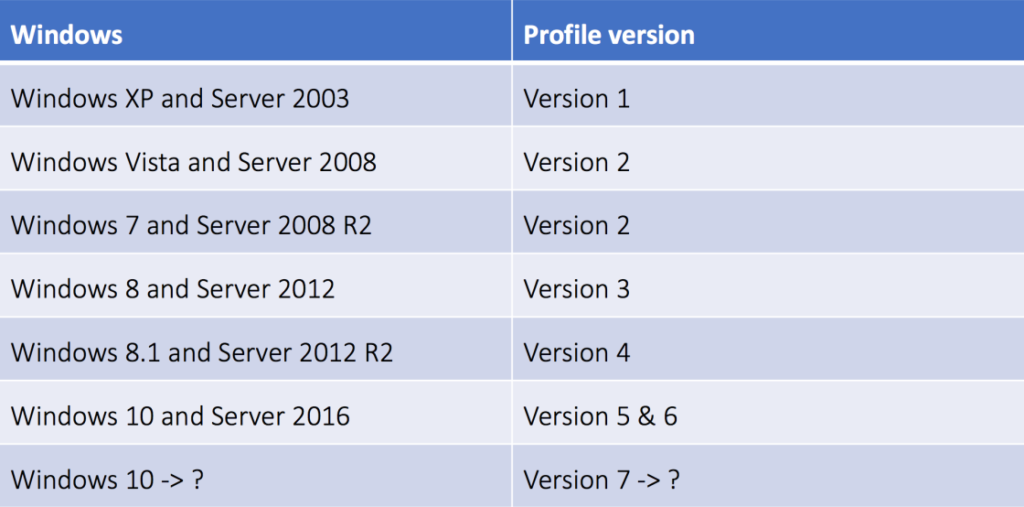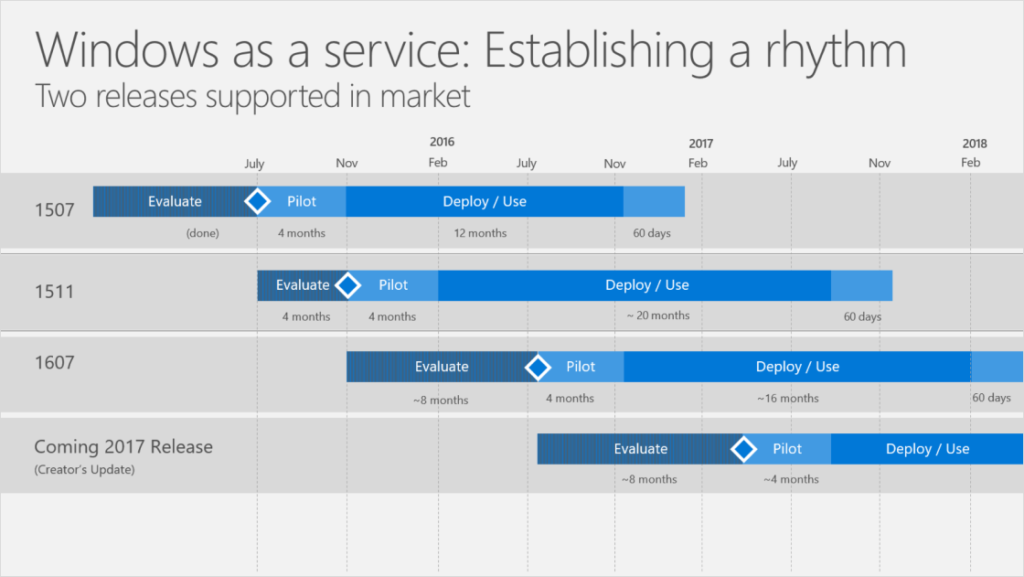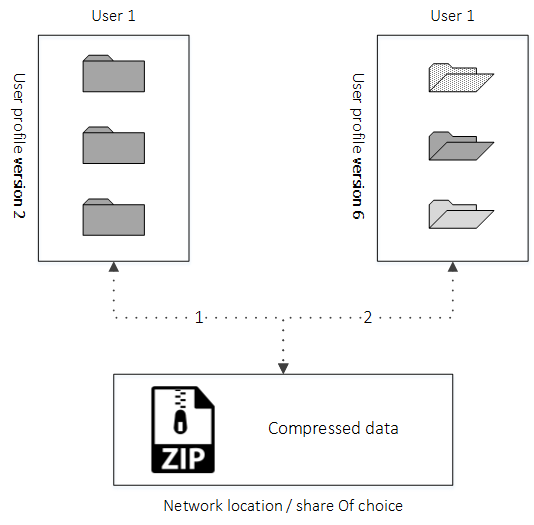Throughout the last couple of months, I have published multiple articles on blog.liquidware.com. As you might have noticed, two of them were in Dutch. Since many of you have been asking what I wrote about, this post will address some of the challenges you will encounter when dealing with multiple versions of the Windows Operating System, including multiple versions of Windows 10 which was one of the main topics throughout my last (Dutch) article.
Yes, Windows 10 will stay Windows 10, even when you upgrade to the latest version. However, from a technical point of view, things do tend to change from time to time. While at first, this might not seem like a big deal, in practice this does tend to cause issues and potentially keeps your users from being productive.
What happens
When a user logs in to a virtual or physical desktop – or a Windows server system in the case of a Hosted Shared Desktop solution – his or her user profile will be one of the first things loaded onto the system.
A user profile consists of multiple personal files, folders, application preferences and settings all specific to that user. For example, a user profile will contain a unique (My) Documents folder, a personal Start Menu configuration, a Desktop folder, Browser History and Favourites, Outlook signatures, Images, and Videos plus various other types of configuration files and data.
For a user, his or her user profile is very important. If it gets ‘lost’ or damaged in any way and full recovery isn’t possible the user potentially loses all his/her application settings and/or data.
The problem
As you might be aware, with new versions of the Windows desktop and server Operating Systems also come new (er) versions of the user profile. And while Microsoft promised us a ‘One OS to rule them all’ when they released Windows 10 about two and a half years ago, nothing could be further from the truth as you will soon find out.
Years ago, as part of Windows XP and Server 2003 we started out with user profile version 1.0 – the technology used by Microsoft Windows to save, load, edit, manage and display the Windows user profile. Today we are at version 6.0 as part of Windows 10 and Server 2016.
The issue with this is that different versions of the Windows user profile are not compatible with each other. Meaning that a user profile originated on a Windows 7/Server 2008 R2 machine cannot be used on a Windows 8/Server 2012 machine or vice versa.
When migrating to Windows 10 the same issue arises. Again, the profile version changes from version 2 in the case of Windows 7 to version 5 or 6 as part of Windows 10. In other words, they are not interchangeable. Below you’ll find an overview regarding the different versions of the Windows Operating System and the accompanying user profile versions throughout the years.
If a user logs in with an older user profile on a newer version of Windows, he or she will receive a message stating ‘User Profile cannot be loaded’ and a default empty user profile will be loaded instead. Of course, vice versa the same will happen as well.
But wait, there’s more
From time to time newer versions of Windows 10 will also introduce newer versions of the Windows user profile. Even when you think everything is fine after updating your Windows 10 install base, user profiles might turn out to be incompatible after all.
Hold on, it gets worse. Even when Microsoft tells us that the user profile versions between various builds of Windows 10 haven’t changed we can expect issues every now and again. Take builds 1607 and 1703, for example, even though according to Microsoft they both rely on version 6.0 when it comes to the user profile, testing showed incompatibility issues between the two versions. Don’t just take their word for it, test thoroughly.
Given the number of Windows 10 updates in the years to come, this isn’t something to look forward to – unless you take proper action.
The solution
A universal, native Windows user profile. One that can be used on all popular versions of the Windows Operating System – desktop and server. This way your users will be able to log in and work on different systems, physical and virtual without having to worry about their personal settings and data, never mind the version of the underlying Operating System.
After all preparations are in place your users will be able to work on their Windows 7 machines on Friday, log off and enjoy their weekends, while logging onto their new Windows 10 machines on Monday, with all their personal settings, folders and/or data still in place. Just as an example.
It goes without saying that this applies to all future updates of Windows 10 as well – in other words, ‘configure once, migrate many’
This is what we at Liquidware call true Profile Portability, also known as a Profile Bridge.
In a nutshell
Our Profile Portability engine knows exactly where all data is stored within the user profile and what it is used for, this includes all folders, configuration files, registry entries, personal application settings, and preferences. It creates an abstraction layer of all data combined and stores it in a native Windows format while compressing the data at the same time.
While a user is logged in, our Portability engine tracks all changes made by the user compared to default Windows user profile. During log off, by default, all changes are saved in a compressed state to a network location of choice, fully manageable by your IT department. So-called Trigger Points can be configured to control when and how many times user profile data will be saved to the network – or loaded into the profile when needed, post login at application launch, for example.
This approach works for all supported editions of Windows Operating Systems out there including the accompanying user profile versions.
When a user logs back in, onto a machine with a newer version of the Windows user profile, our Profile Portability engine knows exactly which data belongs where. Even when migrating from Windows 7 directly over to Windows 10 this will work flawlessly. It will read the earlier saved, and compressed data and load it into the new (er) user profile.
Additionally, we can use context-aware filters (over 300 of them), combined with (post login) Trigger Points and features like Folder Redirection and Privilege Elevation to further streamline the end user’s experience. All of which are modules directly built into ProfileUnity.
A unique combination
Next to Profile Portability, ProfileUnity also offers Profile Disks, have a look here for some more detailed information. In short, a Profile Disk helps you to control large user profiles and to reduce the login times of your users, when dealing with Office 365 offline caching, for example. However, even a user profile on a Profile Disk is bound to an underlying Operating System.
A Profile Disk with a user profile originated on a Windows 7 machine will not be compatible with the Windows 10 Operating System. Technically the Profile Disk will mount just fine, however, the user profile on the Profile Disk cannot be used with the newer version of the user profile as part of the Windows 10 Operating System, as explained previously.
When we combine Profile Disks with the flexibility of our Profile Portability technology we create a unique combination. No longer will you have to rebuild your user profiles for each Windows Operating System. You simply create two separate Profile Disks and our portability engine will take care of the rest. This way we prevent a ton of manual, repetitive and error-prone tasks that come with migrating user profile data.
Have a look at this video, just to give you an idea of the options you have.