 In the past I have written numerous times about Citrix Insight Services, or TaaS before that, which stands for Tools as a Service (don’t be confused, Insight Services was just another name change from TaaS). Smart Check builds upon these services and offers (at least) the same type of pro-active checks (equal to Insight Services) keeping your XenApp and/or XenDesktop Site healthy at all times. However, it is important to note that Smart Check is a completely new service on its own, part of the Smart Tools portfolio (formerly known as Citrix Lifecycle Management Services), which are a 100% Citrix cloud based, though they can be applied on-premises as well. This post is meant to provide you with all relevant information on Smart Check available today as well as any future developments going forward.
In the past I have written numerous times about Citrix Insight Services, or TaaS before that, which stands for Tools as a Service (don’t be confused, Insight Services was just another name change from TaaS). Smart Check builds upon these services and offers (at least) the same type of pro-active checks (equal to Insight Services) keeping your XenApp and/or XenDesktop Site healthy at all times. However, it is important to note that Smart Check is a completely new service on its own, part of the Smart Tools portfolio (formerly known as Citrix Lifecycle Management Services), which are a 100% Citrix cloud based, though they can be applied on-premises as well. This post is meant to provide you with all relevant information on Smart Check available today as well as any future developments going forward.
- To start, you might want to check out these two posts: here and here (both will open in a separate window) by Mathew Varghese (Twitter: @thirsty_crow). He is the Director of Product Management for Smart Tools and CIS – Besides a detailled look under the hood from a architectural point of view, the diagnostic data (in the form if so-called JSON files) collected by Smart Check is also covered – screenshots included, clearly showing you that the JSON files do not identify the organization, administrators, or end users in any way.
- While in time Smart Check will overtake Insight Services (quote: all customer-facing features in CIS will be gradually moved to Smart Check) as I have mentioned before, today Smart Check uses Insight Services to analyse the information gathered by Smart Check, and I quote “Citrix Insight Services (CIS) is the analyser, or the brains, of Smart Check. It performs three critical tasks: Receives and processes a collector’s output. Changes the state of the appropriate alerts based on the collector output and notifies the Smart Check backend when alerts have been raised or lowered”
- Since its launch in January 2017 (Tech preview) it’s already being used by over 400 customers, servicing 500+ XenApp/XenDesktop Sites – impressive numbers. Customers/sites are added daily.
- From a developer’s perspective, the ultimate vision behind Smart Check, according to Mathew is to enable partners as well as CTX admins to develop custom checks and deliver them through Smart Check. Something that’s being worked on ‘behind the scenes’.
- While Smart Check is currently limited to Delivery Controllers, Delivery Groups and Machines Catalogs, the idea is to support more and more components going forward, also not ‘limited’ to XenApp/XenDesktop, think StoreFront, PVS etc. just like Insight Services has evolved as well.
- And in case you were wondering, Citrix Insight Services, including services/tools like Call Home, the Citrix Customer Experience Improvement Program and Scout can continue to be used side by side without any issues.
- Call Home and the Citrix supportability toolkit, or pack are used in the background to provide deeper diagnostics on the data collected.
- Smart Check applies to on-premises as well as cloud (off-premises) environments.
- Smart Check goes way beyond monitoring, checking and/or troubleshooting the main FMA services. Today Smart Check consists out of the following health checks: Site Health Checks. Apps and Desktops Health Checks, update Checks and finally LTSR checks (added a couple of weeks ago). Don’t be misled by the small list, the number of checks that are performed as part of the Site Health Checks, for example is huge. Without going into too much detail just know that around 50+ major checks, and dozens of smaller ‘sub’ checks are performed including things like: various (SQL) database checks, checks on Active Directory, Windows Firewall, Hypervisor, Service registration checks — and a whole lot more.
- Check out the Smart Check alerts reference here (soon to be updated).
- When missing hotfixes are detected you can configure Smart Check to auto update your environment.
- Did you know that Smart Check also includes various status reporting and notification features (though basic for now, this functionality will be expanded going forward) and a rollback option in the case of a failure?
- When alerts are raised, Smart Check will provide you with a clear alert title, an alert description explaining the (potential) impact of the service (s) and/or the component (s) affected and the steps needed to overcome/fix the issue (these will include things like manual configuration changes, patches en (hot) fixes, scripts, PowerShell and DOS commands plus more). They will also include links to other potentially helpful material to educate you further on the issue at hand. I’ve seen where they are going with this and it looks (very) promising. Here’s a (small) sneak peak on what’s coming. Makes me kinda proud :)
- All the checks performed by Smart Check, hundreds of them are handpicked by various Citrix experts, internal and external to Citrix.
- Smart Check works for XenDesktop as well as XenApp, as such it will generate separate alerts for VDI and RDS based Delivery Groups.
- If a critical check fails, Smart Check will trigger Citrix Call Home to find out if it can help in determining what caused the issue and if there is anything that needs attention/fixing.
- If you experience an issue with your Site and need assistance, Smart Check also provides a way to securely upload Site diagnostics to Citrix Insight Services and share it with Citrix Technical Support.
- Smart Check is supported on XenApp and/or XenDesktop deployments running version 7.6 LTSR, 7.11 CR and upwards. Read more on LTSR and CR here.
- It is supported on the following Cloud platforms and Hypervisors: Amazon Web Services, Azure Resource Manager, XenServer 6.1, 6.5 and 7.0, VMware vSphere 5.1, 5.5 and 6.0. It also works for machine catalogs provisioned using Machine Creation Services.
- Though, be aware that, at least for now Smart Check is not supported for deployments using the XenApp and XenDesktop Service in Citrix Cloud.
- Smart Check executes all checks when Site Health Checks are run on-demand (manually) or scheduled to run at a later time. You cannot disable individual checks.
- Smart Check will be free to use for all customers with an active Subscription Advantage (SA) contract. At least today, since SA will be slowly phased out by ‘Select’ as part of the newly introduced Citrix Customer Success Services support model — read all about it here.
- To take advantage of all Smart Check features, you must install the Smart Tools Site Agent on one or more Delivery Controllers in your XenApp and/or XenDesktop Site.
- However, Smart Check can also be used without an agent installed. Manual health checks can be performed. By first running Citrix Scout and/or Call Home (automated or manually) Smart Check is able to discover your Site by analysing the gathered data. This way it will still be able to display any potential issues and/or update recommendations.
- The visual representation of your Site includes only the components that Smart Check can analyse. Smart Check does not run health checks for other Site components such as StoreFront or Site databases. For Sites discovered through Call Home or Citrix Scout, Smart Check displays issues and updates only for the Delivery Controllers and Machine Catalogs in the Site. Delivery Groups are not included. Also, Site details are not available for Sites without the Smart Tools Site Agent installed.
- Go here for the Citrix Discussions forum dedicated to Smart Tools.
- You’ll find the official product information page here.
- Here’s a overview YouTube video on Citrix Smart Check, and you can go here to give it a testrun yourself.
- If you want to be able to schedule the available health checks to run on your Site, you must install the Site Agent.
- I have said this multiple times already and I’ll say it again: don’t just use Insight Services and/or Smart Check when things start to fall apart — use it wisely, use it proactively!
- The last couple of weeks, or months even I have been actively involved in making Smart Check the best it can be. Although my contribution might be small in the grand scheme of things, I take pride in ‘being part of the team’. See the accompanying screenshot as well, just to give you an idea on what’s coming and how I am, or was involved. Mathew and Jenny are a pleasure to work with.
SYN713
During Citrix Synergy Mathew and Blake Connell will present a session dedicated to Smart Check, it’s listed as: SYN713 – Achieving secure XenApp and XenDesktop environments with Smart Check. This is wat the Synergy agenda has to say about it: Security is a key imperative for every IT admin. With Smart Check, one of the four distinct services from Citrix Smart Tools, you can automate system health checks that detect security vulnerabilities in your XenApp/XenDesktop environment. Checks include FMA service performance, VDA health, missing updates, user logon times, and app enumeration times. Come to this session to learn how you can leverage Smart Check to proactively prevent problems before they impact your end users.
I’ll continue to update this article when new and interesting Smart Check material becomes available. See you all at Synergy!


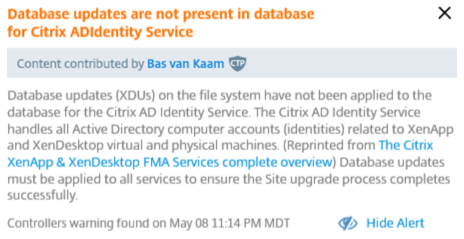







One response to “The one-stop shop for Citrix Smart Check – sneak peak of upcoming version included”
[…] Read the entire article here, The one-stop shop for Citrix Smart Check […]