A couple of days ago Citrix shared with us the pricing and purchasing options of their latest Citrix Cloud based service, XenDesktop Essentials. This post is meant to clear up a few misconceptions and to answer one or two questions you might have. Due to license restrictions, Microsoft didn’t allow Windows desktops to be offered from multi tenant cloud platforms. As a result of current changes to their Windows 10 PUR, or Product Use Right agreement this has now changed. Windows 10 desktop machines are soon to be available from the Azure cloud/Marketplace Read on to learn more…
I’ll cut right through the chase and list some of the most important facts below:
- XenDesktop Essentials comes form a direct (long lasting) partnership between Citrix and Microsoft.
- It enables you to purchase Windows 10 (virtual) desktops from the Azure Marketplace. No details on the exact release date just yet.
- Note, only Windows 10 desktops will be available for purchase, no Windows 7, 8 etc. No Hosted Shared Desktops either. If that’s what you need go with one of their XenApp and/or XenDesktop on-premises editions or have a look at the Citrix Cloud XenApp and/or XenDesktop services. The same applies to Linux desktops by the way, these will not be available through XenDesktop Essentials.
- XenDesktop Essentials is only available for Microsoft Enterprise Agreement customers who have an active Software Assurance subscription with Windows 10 Enterprise licenses, licensed on a per user basis, to deliver Windows 10 CBB, or Current Branch for Business desktops.
- XenDesktop Essentials will be available for 12 dollars per user with a minimum of 25 users. Also be aware that your subscription will be auto-renewed.
- It is based on a pay per user, per month model (Pay as you Go). No discounts available, as apposed to the Citrix Cloud XenApp and XenDesktop services, which can be purchased/billed annually and do have discounts available.
- Those 12 dollars only cover the Citrix Cloud management/provisioning part. This includes: Citrix Studio (with the standard look & feel like you are used to from the on-premises solutions, but specific for the Azure subscription/Resource location and Windows 10 desktops in question), Director, Delivery Controller(s), and SQL Server(s)) including the underlying Microsoft Operating System and Azure infrastructure for those components. All are hosted in the Citrix Cloud. It will also include 24×7 support.
- Studio is used to manage your images (more on this below), user provisioning, profile management and VDA/Cloud Connector deployment, connecting your Azure subscription/Resource location to the XenDesktop Essential service.
- Next to the abovementioned 12 dollars you will still have to pay for all applicable Azure IaaS costs that will come from your Windows 10 based (virtual) machines, meaning storage, compute and network costs. In other words, bring your own Azure subscription.
- You will also have to bring you own Microsoft Windows 10 desktops licenses, these will not be available through a purchase from the Azure Marketplace. Needles to say that these are not included within the earlier mentioned 12 dollars.
- All Azure related costs will be billed separately.
- The process in short, assuming you already have an active Azure subscription:
- Deploy an Windows 10 image – this can be a standard image that you select from the Azure Marketplace or you can build your own image and import it.
- Subscribe to the XenDesktop Essential service from the Azure Marketplace.
- Connect your Azure subscription/Resource location to the Citrix XenDesktop Essential service.
- Point to the correct Windows 10 image using Studio.
- Provision Windows 10 desktops and assign them to your users.
- Ongoing monitoring is done through both Director and the Azure portal.
- XenDesktop Essentials is part of the Citrix Cloud portfolio — just know that the Citrix Cloud runs completely on Microsoft Azure, hence the Marketplace etc. A slightly altered version of the on-premises XenDesktop version is taking care of things in the background, equal to the Citrix Cloud XenDesktop service.
- This means that you can take full advantage of all the HDX goodness Citrix brings to the table, something that will come in handy when dealing with buggy cloud connections, for example. This also includes the HDX Real-time Optimizations Pack for Skype for Business, by the way.
- Not to long from now XenDesktop essentials will be accompanied by XenApp Essentials, which will be available from the Azure Marketplace as well.
- In the background machines are provisioned using Machine Creation Services, or MCS in short. No PVS.
- Monitoring , advanced monitoring and analytic capabilities are available when making use of Director Platinum. Full featured as apposed to the limited functionality in Studio.
- Smart Scale (part of Smart Tools) can be used as well.
- App stores, offered by StoreFront are also available (located in the Azure subscription/Resource location, which can be on-premises as well, or within the XenDesktop Essentials Citrix Cloud), as is secure remote access through NetScaler. This can be an on-premises NetScaler (which would require Azure Express Route), a NetScaler within the active Azure subscription, or a VPX NetScaler from the Azure Marketplace, for which you would need to bring your own license — the NetScaler Azure appliance itself is free of charge.
- HDX Insight as well as the Universal Print Server can both be used when deployed on-premises, from a co-located or customer datacenter.
- When using XenDesktop Essentials you will not be able to make use of Workspace Environment Services or Citrix Profile Management.
- One of the biggest differences, next to some of the abovementioned points between XenDesktop Essentials and the Citrix Cloud XenApp and XenDesktop services is that with the latter your VDA’s (can) still live on-premises, in another cloud platform of choice, or hybrid (you can choose) as with XenDesktop Essentials all of your Windows 10 desktops will be hosted within Azure, no choice there.
Hope this helps.


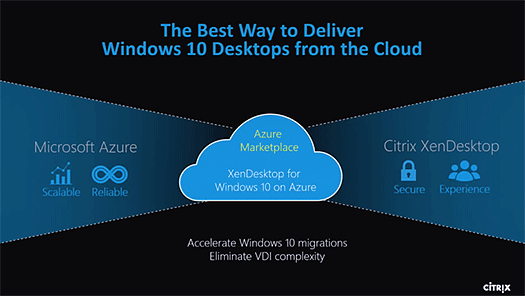







4 responses to “Citrix XenDesktop Essentials – all facts listed!”
1) On a new environment when an initial Win10 template image is configured how do you license each of the 25 Desktop thast will be used from the win10 template image?
2) If you require Internet access you need to purchase a Netscaler license is that right?
[…] https://www.basvankaam.com/2017/03/02/citrix-xendesktop-essentials-all-facts-listed/ […]
Hi Bas ,
This is very well drafted and really thanks for this article.
I have few points to discuss here , i am using below calculator to identify cost for 25 VDI deployment:
https://costcalculator.azur…
1) My first question is how you will explain below SS1 , here when i select Windows 10 VDI as False my cost per user became $47.90 , however In SS2 when i select Windows 10 VDI as True my cost increases to $70.
What is the difference between these two condition or basically what is the significance of this option”elect Windows 10 VDI”.
2) My next question is when i change my Citrix VDA size to D2 (in SS3) , and simultaneously select Windows 10 VDI as False …my user per VDA comes in fraction , how is it happening or possible because as per my understanding VDA needs to be installed on each Citrix Machine and that is per VDA per user. https://uploads.disquscdn.com/images/0af064306aa32251534889c98801e5f784fa509803f18a5a9504ca772a6adb30.png https://uploads.disquscdn.com/images/27f90443e395d29d6faeaa9fe7ed71f28829ebcfa84b8f9718fce4fa783437b5.png https://uploads.disquscdn.com/images/ef6a9c11613533a80947698d5b53257f46119f93f13e591939c296fb4e737846.png
Citrix Netscaler 10 5 Essentials
[…] able, something that will come in handy when dealing with buggy cloud connection […]