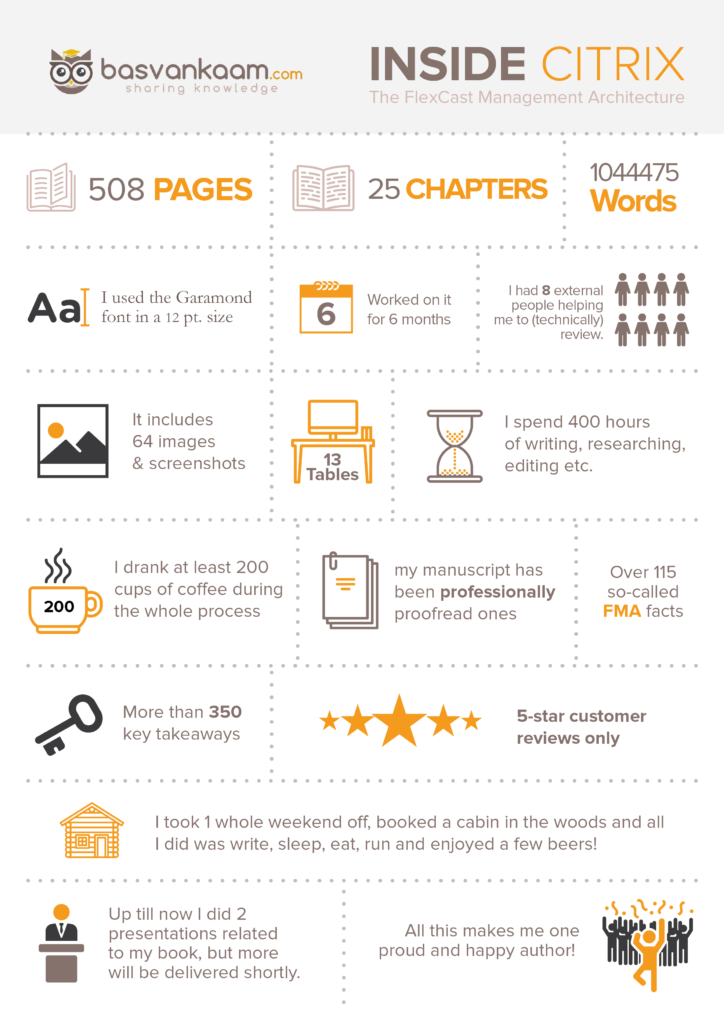Now that my book is out in the open I get a lot of questions about my approach. People are really interested to find out how long it took me to complete, what kind of tools I used, where I found the time, what drove me to write a book in the first place and of course what I’ve learned along the way. And since I like to share… hopefully this post will answer most, if not all of these and other questions you guys might have.
If it is the list of lesson learned you are interested in I’d encourage you to scroll down a few sections, otherwise, please read on.
I spend about 6 months on writing, researching, formatting, proof-reading (which I partly outsourced as well), correcting errors, designing the cover, interior, getting to know Amazon’s Create Space and all that comes with it etc. I worked on my book on an almost daily basis, which meant around 15 to max 20 hours per week. The peak workload was somewhere in the middle and during the last 2 to 3 weeks prior to Citrix Synergy since I was eager to finish/ publish it before I would travel to the U.S.
The routine
Usually I would get home from working at a customer site, somewhere between 4:30 – 5:30 in the afternoon and then started working on my manuscript for at least one to two hours. Sometimes I would skip a day, or two, depending on what we had planned for the weekend and then do 3 to 5 hours on both Saturday and Sunday. This could be somewhat stressful since I was also working on three different presentations, two for Synergy and one for the first ever VCNRW congress in Cologne, Germany (I need to work on my planning skills). Besides that, I also wanted to spend some time with my girlfriend, my kids would come over in the weekends and of course I had to go out for a run every now and again! All in all, it was a very busy first 6 months of 2016, something I wouldn’t do again if given the choice. Having said that, I am very happy and proud with how everything turned out in the end.
Time was on my side, sort of
Where did I find the time? I’m divorced, so that’s why I only see my kinds in the weekends. They also tend to skip a weekend from time to time. My girlfriend works 4 days of 9 hours and if she is not going to the gym she is normally home at around 6:30 PM, or later. These two facts combined give, and gave me the time to write, research, go out for a run etc.
Kindles are not to be underestimated
Once my book was published I got multiple requests regarding an e-book/ Kindle format. I always thought that I would be a relatively straight forward process to convert my MS Word manuscript into a sellable Kindle book, but boy was I wrong. After the first 3 to 4 weeks and as soon as I returned from Synergy as well as E2EVC in Dublin, which took place only a week after coming back from the Sates, I started working on the Kindle format. During this period, I spend another serious amount of time and energy (including money) in getting the formatting right – have a look at this post where I announce the Kindle version of my book, it includes some of the hurdles I had to take. Fortunately, it all turned out quite well, but again I had to do everything myself since the so-called Kindle and (book) cover designers (4 in total) I initially hooked up with really delivered some horrible work.
Self publishing
Since I was new to the whole self-publishing scene I had some self-education to do. The reason I choose Amazon’s Create Space was mainly because it is well-known, highly appreciated, recommended by most and supposable easy to manage. Besides that, I had spoken to a couple other self-publishing authors like Frank Denneman as well as Ruben Spruijt, for example who also both used the Create Space platform, successfully I might add. In fact, the talks I had with these guy’s date back 2.5 years from now and I think it’s fair to state that both sort of inspired me to write a book in the first place. Later, during the writing and publishing process a Nutanix Sr. TME named Brian Suhr also helped answer some of the questions I had around publishing and the Kindle format.
Getting to know the self-publishing scene and Create Space in particular was a fun and educating experience on its own. However, if possible I would advise you to do this separately from writing your book, on-forehand preferably. The same applies for the Kindle Direct Publishing service as well, which is separate from Create Space. Not that it is that complicated (which goes for both services mentioned) but it does take time (a couple of days at least) and when you are in the middle of a writing process and full of ideas, ideally that’s what you should be focusing on. Also, you don’t want to run into any surprises afterwards when your book is almost done, the layout included. Throughout the next sections I will highlight some of the things you will need to take into consideration with regard to self-publishing, but also to writing a book in general. Some lessons learned if you will.
Create Space offers several free services like: The interior reviewer, cover creator, standard and expanded distribution, a free ISBN number (it comes with a few restrictions though, make sure to understand what they are) and a couple more. All of which I would highly recommend using, or at least to have a serious look at.
Some ‘paid for’ professional services include: Design, Editing and various Marketing options.
Formatting and more
While the content of your book is by far the most important aspect of writing a book it sure does help if the formatting, font types used, interior design and so on are all taken care of as well. Remember though, we are talking about self-publishing here. While the result, at least in my case was, or is very satisfying it’s not a professional printed book, in the case of a paperback that is. The differences between a professional printed and designed book are, in some cases, small, however they are pretty obvious as well. For example, the cover will be of a higher quality, from both a print DPI perspective as well as the design graphics themselves. The same will apply to the quality of paper used, including the interior design. Then again, you get what you pay for. Have a look at some of the prices over at the Create Space website, regarding some of their ‘professional’ services that they over, they’re not cheap.
The proof is in the pudding
Proof reading and (technical) editing your book is another hurdle you have to take, and trust me you really want a third party taking care of this. No matter how good you think your English is, your manuscript will be full of errors. For me it was, or is even worse – not being native English and all. This is also something Create Space can help you with, though I would advise you to take matters into your own hands and go out for a search. This can and probably will save you some serious money. Personally I had a great experience with the guys over at Proofprofessor, though it took me a while to find them. Twitter was one of the ways I got in contact with them.
Just know that, the more words your book has the more expensive it will get, and since my book has over 104.000 words, it wasn’t cheap. Though to be honest I had it proofread when I was up to 97.000 words, that’s also why you will still find some errors here and there – more than I had hoped for to be honest, but that’s self-publishing as well. The proofreaders themselves (all of them basically) will be the first to tell you that, although they will come close, it is near impossible to guarantee a 100% error free book, for the best result and as a best practice you should have at least 2 to 3 proof read/ editing rounds in total.
I only had it proof read ones since I was paying for it myself. To give you an idea, a book of around 100.000 word will cost you somewhere between a 1000 and 1500 euros to proof read (once). That’s on average. Proofprofessor is cheaper, luckily they also had a discount going when I approached them, which saved me another 10 percent. Have a look at their services and/ or contact them via Twitter, you’ll get a quick, friendly and professional response. Their approach, combining technology with the human eye is somewhat unique, which drew my attention.
The last couple of weeks leading up to Synergy were pretty stressful. I was still working on my presentations and at the same time I was trying to finish my book on time. Ideally I wanted to launch/ publish two weeks prior to Synergy, which unfortunately didn’t work out. After spending just about each free minute I had during that time, including the evenings and nights, in the end I was happy to announce its availability in the week prior to Synergy, it was the best I could do. Here I was also dependent on Amazon, luckily after I hit the ‘publish’ button, so to speak, it was available on the Amazon.com within hours, instead of days, which was on Monday. Unfortunately, I had to wait a couple of days before it became available within the other, mainly European, Amazon channels as well. But that’s water under the bridge now.
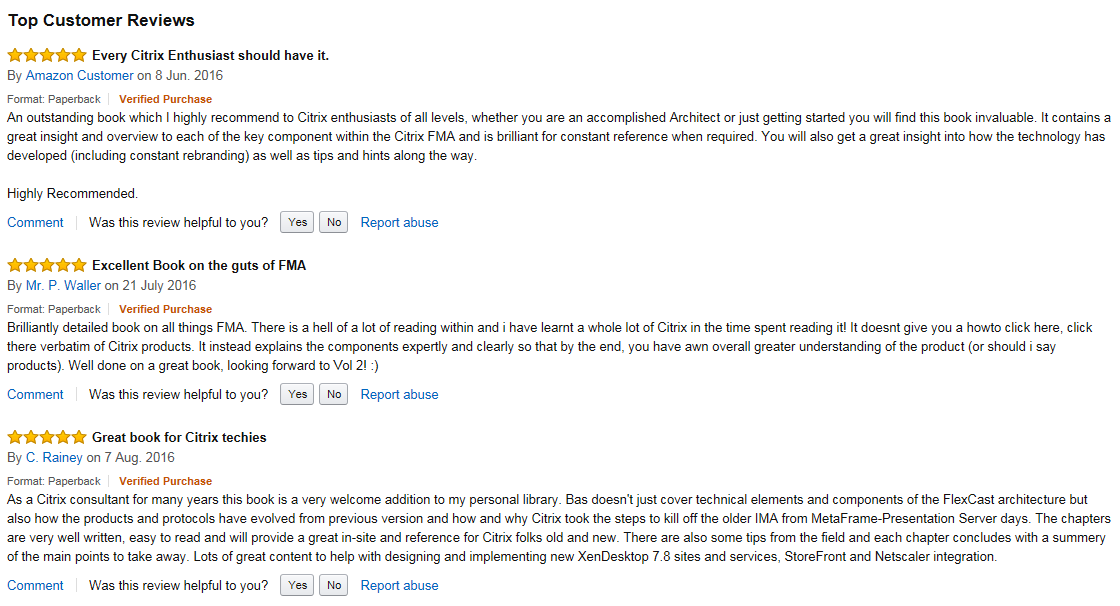
By the numbers
Some numbers around my book: it consists out of 508 pages, it includes 104475 words, 25 chapters, I used the Garamond font in a 12 pt. size and a line spacing of 1,1, which looks really, really nice! I worked on it for 6 months, I had 8 external people helping me to (technically) review – Proofprofessor excluded, it has 64 images including screenshots and 13 tables, I spend roughly 375 to 400 hours of writing, researching, editing and so on, I must have drunk at least 200 cups of coffee during the process, I’ve sold over 500 copies already within the first 2.5 months, my manuscript has been professionally proofread ones, it includes over 115 so-called FMA facts and more than 350 key takeaways. At this time, I have a total 7 customer reviews on Amazon all of which gave me the full 5 stars, also shown in the screenshot above. I took 1 whole weekend off, including Friday and Monday, booked a cabin in the woods and all I did was write, sleep, eat, run and drank beer! Up till now I did 2 presentations related to my book, and another one will be delivered shortly.
Needles to say that I’m proud of the above! Thank you very much.
Things to consider and some lessons I learned:
- To start, it really helps if you have someone close to you who motivates you to keep going. Because along the way, although six months does not seem that long, I have thought about quitting more than ones. In my case it was my girlfriend Tineke who kept me going when the going got tough.
- The amount of chapters, the number of words or pages do not really matter when you start out. However, do make up your mind on the main topics and the overall goal you would like to achieve. For example, I didn’t want to write another install and configure or how to guide, I think I pulled it off. I started with writing down the various topics I wanted to talk about/ describe etc. later on I put them in right order and also included sub-chapters – this document was always a work in progress.
- It also really helps to draw inspiration from something or somebody, closely related to what you are trying to accomplish. First of, and you have heard this one before, try to start with the end in mind, in my case I tried to visualize the end result, which in the case of a paperback book is very doable. This alone made me even more enthusiastic and ready to get going or to continue where I left of. Secondly, what I also found really helpful was to purchase a couple of self-published books, not to read necessarily but just to remind me of what the end result may look like. It also gave me some ideas, which I hadn’t thought of before.
- Today I always have a copy of my own book lingering around somewhere, which helps to inspire for other types of projects as well.
- I used Microsoft Word for all writing – I’ve spoken to several other authors, bloggers etc. and they all told me how difficult they found it to ‘manage’ big documents using Word exclusively. There are probably better alternatives out there you might want to have a look at before you start typing away.
- Throughout the whole process, I excessively used the standard Notes application on my iPhone to make notes whenever I came up with an idea for the book: reminding myself to make a screenshot of something, Visio drawings, sub-topics etc. Whenever I got stuck on a chapter I would go through the list to see if there was anything on there I could take care of. This approach worked really well for me and of course it also helped in not forgetting anything.
- Ok, let’s get a bit more specific. Trim size: what shape/ format do you want to print it in? 5 X 8 inches, 5.5 X 8.5, 8.5 X 11 and the list goes on. You have 15 different trim sizes to choose from. I choose the most popular 5.5 X 8.5 inches’ format. Different formats also mean different maximums when it comes to number of pages, think about this on forehand. One of the earlier mentioned books I bought myself was also in a 5.5 X 8.5 format, which helped me pick the trim size.
- Do you want a black and white book or full color? Depending on your choice you have a few additional, or less standard industry trim sizes to choose from. Again I had a couple of self-published (Create Space) paperback books, so I knew what the pages would look and feel like.
- Will you be using white paper or cream paper? This will influence the max page count in combination with the earlier mentioned trim size, as well as its look and feel.
- Experiment with different font types and sizes early, you don’t want to change this once you have 50.000+ words on paper, let alone more.
- Do the same with paragraph line-spacing, indentation etc. Spending some additional time on these types of details at the beginning will save you a lot grief in the end.
- Carefully consider your interior design/ page setup. First of all, I would advise you to format your Word file (assuming you will be using Microsoft Word to do the writing) into the chosen trim size. This way you will directly see how it will turn out from a design perspective, which also really helps if you are putting in images, screenshots etc.
- Make sure you have a good quality printer around, it really helps to print out some of your chapters, including any images, to see how they will turn out. While Word can give a good indication on screen, nothing beats the real (paper) thing. I have spent at least 5 to 10 hours trying out different page formats, font types and sizes, image sizes, headings etc.
- Put in an index/ table of contents (TOC) from the start. Make sure you decide on the type of headers to use throughout the book. For example, when using Word, you can select Heading 1, Heading 2 and so on with a simple mouse-click, very efficient. Updating the TOC is as easy as right-clicking and select update table. Do the same for any table and/or image indexes you want to include.
- If you are using Headings, you don’t necessarily need to edit then on forehand. Once you edit a Heading the new format will automatically be applied to all the corresponding headers.
- Take your time experimenting with various page margins: top, bottom, left and right. Using these margins, you can control how close text will be to the outer edges of your pages. This will also influence the number of word per page.
- As with the interior design/ page setup, make sure to format your Word file with the chosen margins as mentioned in the previous comment. Don’t underestimate the amount of time this can take to get ‘right’, and with ‘this’ I basically mean the previous 10 bullets or so. Unfortunately, I found out the hard way and I had to redo a whole bunch of formatting on more than 500 pages. Not the preferred approach.
- Design, draw and put in your images when almost done writing, but don’t forget to put in image pointers throughout the text, also see Nr. 21.
- I used Microsoft Visio for all my self-made images.
- Screenshots – I used Snagit for Windows, which let you manually adjust the amount of pixels/ DPI on a per images basis. The Mac version does not have this option.
- Like your book cover all images and screenshots used also need to be 300 DPI, for this reasons I saved all my Visio images as .TIFF at 300 DPI.
- While writing I put in small pieces of text like ‘insert image here – including a short description on what the image should make clear’. This way I knew afterwards where in the text the images should be placed and what I wanted the image to reflect (while writing).
- I did the same for most of my Screenshots. Some of which I already made and some I made after most of the writing was done.
- If you get stuck on a certain chapter, section or whatever, don’t wait for inspiration but put in a temporary textual marker like ‘finish later’ of some sort and continue with the next section/ chapter. This way you can easily continue working on that particular section later on by simply searching for words ‘finish later’.
- When you do a lot of writing, like I did, you will notice that you always make the same typo’s over and over again. The same applies to repeating words or even sentences. Makes sure to ‘scan’ you document from time to time on repetitiveness. I used the words ‘for example’ way too much during the first 10 chapters or so. It just sneaks in. Though, when making use of a professional proof reading service they should be able to point out these types of ‘issues’ to you as well. But it never hearts to skim through the text yourself.
- I know you do not want to hear this, but putting the words on paper is only half the work. After that you will read your own work and before you know it you are re-writing complete chapters. This also makes you wonder, or doubt about the rest of the book – every time I read through certain chapters I keep changing words and whole sentences, when will I ever be finished. Don’t worry, we’ve all gone through it, eventually you will find some sort of peace of mind and the pieces will start to fit together so to speak. It can be a bit overwhelming at some stage, prepare for that.
- I read the whole book multiple times myself, around 10 times if I would have to guess, make sure you do the same.
- Get as much help as you can or feel comfortable with. I had some community peers, including some engineers from Citrix backing me up (8 in total combined). They helped me proofread and fact check multiple chapters. Each chapter checked will mean additional work to be done, at least an additional 1 to 2 hours per chapter depending on its size and the remarks made of course. Each time I got feedback on one or multiple chapters I couldn’t wait to get home and see what they came up with. It truly helped in elevating the books overall quality.
- I also included the community by pre-publishing one of my chapters on my blog where I asked for direct feedback, this turned out very well.
- I felt comfortable with writing and researching at the same time.
- Make sure everybody (your reviewers) uses the track changes functionality together with additional comments when using Microsoft Word.
- I used my local Mac and Windows hard drive, OneDrive, iCloud as well as an external USB drive to store multiple copies of my manuscript, self-made images and screenshots.
- Once you are confident that you are nearing completion, including the interior design, however ‘simple’ it may be, skim through the book multiple times exclusively focusing on the layout and page design and see what you come up with. A great way of doing this is by turning it into a PDF file so you can select (at least) two pages at the same time and quickly let them pass your screen.
- Design your book with an e-book/ Kindle in mind. Nowadays a lot of tech book writers prefer to do e-books/ Kindle books exclusively, or at least release the e-book first. Personally I prefer paperback books whenever possible but I do understand the trend. No matter what you prefer, if you would like to have both, and I’m pretty sure that is what most authors want, I would advise you to spend some time on getting to know the e-book formatting rules, especially Kindle. While it may seem straightforward, there are multiple formatting specifics you need to take into consideration: the TOC, tables, bulleted lists, indentation and a few more. You don’t want to go and change these afterwards, trust me!
- Be careful when dealing with so-called Kindle formatters/ designers on Fiverr.com I’ve had some bad experiences. Fiverr always came highly recommended, so my guess is that I just had a run of bad luck. Fortunately, most Fiverr services are a lot cheaper than any other ‘professional’ service you might come across, then again, if they fail you four times in a row it’s still a waste of money, time and energy spend!
- When uploading your manuscript to Create Space you will have to do so in a .PDF format. They offer a so-called .PDF submission specification document, which will tell you what you need to think about – make sure to skim it through. Also make sure to use the interior reviewer multiple times, it’s free. It will tell you exactly if and what is wrong.
- I knew right from the start what type and kind of book cover I wanted, though I had no idea on how I would create one. First of all, Create Space offers a book cover submission requirements document that you will have to go through. It will tell you in what format you can upload the front cover image, for example, that images must be as close to 300 DPI as possible, that you will need to use/ print a barcode on the back-cover, an ISBN number and more. It can be a bit confusing. The Cover creator tool can help you with all this.
- While looking back I would prefer to tackle multiple design related tasks on forehand, before most of the writing is done (as highlighted earlier), the book cover is an exception. Wait until your done or almost done. First of all, you will have to educate yourself, read through a couple of documents, try out the cover creator tool and so on. Secondly you will probably have multiple (graphical) ideas around a cover, which you will want to try out. Also, your cover will include some text on what the book is about, or on you as an author etc., perhaps both. All this can very time consuming and will distract you from what matters most, the books content! Besides that, as soon as all the hard work is done, it will kind be of fun to get going with what will feel as the final frontier – the book cover design. That’s how I felt anyway. If you do have some spare time, or when you are in between chapters it doesn’t hurt to start on your back-cover text. This way you will have weeks, if not months to review it, multiple times preferably. It is an important piece of text and it needs to be treated accordingly.
- I used a predefined Word template specifically designed for making a Create Space book cover. While my front and back covers are relatively simple, I really needed the template to get everything where I wanted it to be on the cover, this includes the barcode, for example, it is already pre-printed on the template, which really helps. You can find/ buy it here.
- One of the most important things to get right regarding your book cover is the spine width. This has to carefully calculated using the number of pages and the type and color of paper used. You’ll find this information – the formula – on the Create Space website. After you have calculated the spine width, and when using the earlier mention Word template, all you have to do is fill in the numbers and the template will adjust the spine width accordingly, a really handy feature.
- When using the Word template your images will be less then 300 DPI. If you check you ‘home-made’ cover using the cover creator tool it will tell you that the final product might be a bit blurry, or something alike. Ignore it, you’ve seen my book, right? It’s fine. Then again, if you want high(er) quality you will have to pay for it.
- You will have to decide if you want a shiny or mat cover finish. I would suggest doing a Google for Create Space book covers to find some pictures comparing the two, there are multiple out there.
- Also, once your book is ready for publishing, don’t publish it just yet. First order one or multiple proof read copies. They will send you the actual paperback book so you can have an idea on how the final product will actually look and feel like. They will charge you for this, but it is worth every dollar. Do note that the cover finish used on the proof read books is slightly different than the original, lower quality. Not sure why that is, and it’s something they need to change if you ask me. But let me tell you, the moment when the package arrives, you unpack it and you have your (almost) complete book in your hands for the very first time is sort of magical – I definitely drank a few beers that night.
- And by the way, before you will be able to actually publish your book so that it ends up on all the well-known Amazon channels it will first be checked by Amazon, including you cover etc. You will receive an email notification telling you everything is good to go, that might want to consider making some changes (but you do not have to), or that you need to make some changes before being able to continue the publishing process. After changes have been made your manuscript and cover will again have to be submitted and checked by Amazon.
- I’m not going to bore you with some of the distribution, marketing and royalty options you have, they will speak for themselves once you stumble upon them. Just know that there is a difference between your paperback books and the Kindles, it is a separate service provided by Amazon.
- When you finally publish your book, and believe me when I say this a big moment, you cannot go back and un-published it. Well, you can but first you will have to wait till it is published, then you unpublish it, make changes, resubmit it to be again checked by Amazon, and finally you can publish it again. During all this your book will not be available for sale. My point is, when published it is not that easy to make any changes.
- It can take a couple of days before your book will show up on all the better known Amazon channels, starting with the .com one. The rest will shortly follow. However, be aware that there are multiple third party sellers who continuously scan Amazon/ Create Space for newly added books (there is a list as I understood it) that they will then sell through their own company. Sometimes they price it what it needs to be, or close, sometimes it is a bit higher so they can make some extra money (often including higher shipping costs as well) and from time to time the will offer your book for twice the amount that you set. The latter primarily has to do with backlinks, Google ranking and so on. They don’t actually sell your book. They will take in orders, sure, but after a couple of weeks they will cancel all orders and tell your customers that they do not have it in stock and that they are uncertain if it ever will be. A scam. Worst part, there is nothing you can do about it. Google it if you want details, the Amazon and Create Space forums have multiple treads on the matter. Which, by the way, are a good resource if you have questions around book/ self-publishing. I asked a couple of questions myself and I got a response within hours.
Thank you for reading and hopefully you will benefit from some of the ‘mistakes’ I’ve made before you. If you are interested in ordering a copy check this article, click the book banner on my website, or simple go to your Amazon channel of choice and search for ‘Inside Citrix’ – again, it is available in both paperback as well as Kindle. Retweets are appreciated! Last but not least I would like thank my reviewers once again – Erik Bakker – @Bakker_Erik, Esther Barthel – @virtuEs_IT, Kees Baggerman – @KBaggerman, Tobias Kreidl – @t_kreidl, Marius Sandbu – @msandbu, Geert Braakhekke – @Easi123, Martin Zugec – @MartinZugec and Mick Glover – @XDtipster.