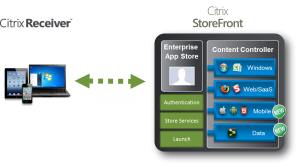 Not to long ago StoreFront replaced WebInterface (yes, it’s still officially supported till June 2015) and with it came a bunch of cool new and (very) useful features like Receiver for web and StoreFront multi site configurations for example, offering load balancing and HA capabilities, user mapping, application subscription synchronisation, optimal NetScaler Gateway routing and a few more. Also, we are no longer bound to an external database, this is now taken care of by the build-in Windows Extensible Storage Engine. The downside, at least for me, is that most, but not all, of these features need to be configured and or modified in the web.config file, comparable to the WebInterface.conf file we have with WebInterface.
Not to long ago StoreFront replaced WebInterface (yes, it’s still officially supported till June 2015) and with it came a bunch of cool new and (very) useful features like Receiver for web and StoreFront multi site configurations for example, offering load balancing and HA capabilities, user mapping, application subscription synchronisation, optimal NetScaler Gateway routing and a few more. Also, we are no longer bound to an external database, this is now taken care of by the build-in Windows Extensible Storage Engine. The downside, at least for me, is that most, but not all, of these features need to be configured and or modified in the web.config file, comparable to the WebInterface.conf file we have with WebInterface.
An overview
To give you an idea on what the web.config file may look like, see the screenshot below, the marked area represents a subset of the Receiver for web configuration. Due note that this is just an example to show you how the web.config file looks like, the Receiver for web is sort of an exception. Not that long ago Citrix released a separate GUI named the Citrix StoreFront Web GUI Assistant, to help ease the configuration of Receiver for web (thanks for pointing this on out @KBaggerman and @MaxBre). I guess a lot of engineers agreed that configuring these kind of features by editing a text file wasn’t a preferred approach. Kudo’s to Citrix for coming up with this! All they need to do now is melt these bits and bytes into a new upcoming StoreFront release!
By default it’s located here:C:\inetpub\wwwroot\Citrix\storename\
where ‘storename’ is the name specified for the store when it was created. Be aware, that after making configuration changes to the config file, some tasks become unavailable in the Citrix StoreFront GUI to prevent miss configuration. Why not build this functionality into the GUI instead? Is what I’m thinking. Again, I’m not referring to the Receiver for web configuration per se, this also applies to all other features which, at least for now, are still only configurable by editing the web.config file
Once the web.config file is updated and saved its effective immediately, if it’s configured incorrectly then StoreFront simply won’t work. At least you’ll know what caused it right?!
Check out the link below for some more information on load balancing, failover, disaster recovery, and user mapping configurations:
http://support.citrix.com/proddocs/topic/dws-storefront-21/dws-configure-ha-lb.html
Some other examples of StoreFront configuration changes you can, or need to, make by editing the web.config file are:
- StoreFront Server group subscription synchronisation
- NetScaler gateway optimal routing
- Communication time-outs and retry attempts
- Citrix receiver logon dialog box
- NetScaler Gateway global server load balancing
- Default views
- Multiple Domain lists
- ICA file signing
- Desktop appliance Sites.
And a few more, some of the above features are configurable through the graphical user interface as well.
When editing…
Note that when editing the web.config file in a multiple server environment (StoreFront Server group) you need to keep in mind that it can only be edited on one server at a time. Make sure that the StoreFront management console isn’t running on any of the other servers in server group. Once it’s been edited and saved the changes made will automatically be replicated throughout the server group. You’ll run into all kinds of trouble if you don’t. But hey, how big do StoreFront server groups actually become right?
When using PowerShell to configure StoreFront, make sure that you close the StoreFront management console before doing so, and vice versa. The PowerShell and StoreFront management consoles cannot be open at the same time.
Is it just me?
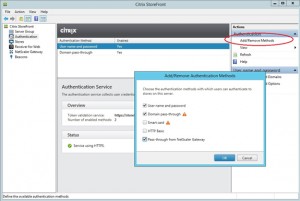 I really like the idea of StoreFront being able to offer an extra layer of HA and DA, the thing I don’t like is that it is only configurable in the web.config file. I mean, for a die hard techie, so to speak, this won’t be such a big deal, they’ll probably do these kind of configuration changes over breakfast. But for the average system admin, and I think you all know what I mean by that (no disrespect, at all!) I can imagine that he, or she, would have liked to have something a bit more user friendly and perhaps visual, leading us to the well known GUI. They don’t want to spend hours reading E-docs, backing up config files and try to get things running by editing the web.config file over and over again, because that’s what will probably happen in practice. In fact, last year I worked with a major Citrix consultancy company who designed the StoreFront architecture for one of my clients and they didn’t liked the idea of implementing a StoreFront multi site configuration since, according to them, it would only complicate the overall configuration / architecture. Of course this had also something to do with the hand-over that eventually had to take place, but still.
I really like the idea of StoreFront being able to offer an extra layer of HA and DA, the thing I don’t like is that it is only configurable in the web.config file. I mean, for a die hard techie, so to speak, this won’t be such a big deal, they’ll probably do these kind of configuration changes over breakfast. But for the average system admin, and I think you all know what I mean by that (no disrespect, at all!) I can imagine that he, or she, would have liked to have something a bit more user friendly and perhaps visual, leading us to the well known GUI. They don’t want to spend hours reading E-docs, backing up config files and try to get things running by editing the web.config file over and over again, because that’s what will probably happen in practice. In fact, last year I worked with a major Citrix consultancy company who designed the StoreFront architecture for one of my clients and they didn’t liked the idea of implementing a StoreFront multi site configuration since, according to them, it would only complicate the overall configuration / architecture. Of course this had also something to do with the hand-over that eventually had to take place, but still.
On the other hand, as pointed out by fellow community member Esther Barthel, eventually, they will know exactly what is going on under the hood which could be an advantage as well, right? What’s your take on this?
Additional StoreFront resources
And while we are on the subject I thought it would be nice to gather and bundle some extra information on Citrix StoreFront. Below you will find some additional useful resources with regards to installation, configuration, troubleshooting, known issues and some general tips and tricks. They range from StoreFront version 1.2 to 2.5 (introduced with XenApp / XenDesktop 7.5), happy reading:
StoreFront 2.5 specific:
- http://blogs.citrix.com/2014/03/28/storefront-2-5-empowers-xenapp-and-xendesktop/
- http://support.citrix.com/proddocs/topic/dws-storefront-25/dws-fixed-issues.html
- http://andrewmorgan.ie/2014/03/26/citrix-storefront-2-5-and-single-sign-on/
- Thomas Koetzing, Citrix Web Interface vs. StoreFront 2.5: http://is.gd/SiIDng
- http://vhorizon.co.uk/upgrading-to-citrix-storefront-2-5/
- http://jamesscanlonitkb.wordpress.com/2014/03/28/storefront-2-1-upgrade-to-2-5/
- http://support.citrix.com/proddocs/topic/dws-storefront-25/dws-system-requirements.html
- http://www.slideshare.net/nunoqueirosalves/citrix-storefront-implementation-guide
- http://xendesktopguy.com/2014/04/03/storefront-2-5-gotcha/
- http://vthoughtsofit.blogspot.com/2014/04/citrix-storefront-upgrade-when-this-go.html
- http://www.virtues.it/download/presentations/StoreFront25Ready_v2.3_noanimations.pdf
General StoreFront information:
- http://adamgamble.org/2013/12/09/citrix-storefront-beacons-explained/
- http://www.commsolutions.com/blog/articles/the-caveats-of-citrix-storefront/
- http://www.robinhobo.com/installing-and-configuring-citrix-storefront-2-0/
- http://blogs.citrix.com/2014/04/11/storefront-on-steroids/
- http://support.citrix.com/proddocs/topic/dws-storefront-25/dws-known-issues.html
- https://www.basvankaam.com/2013/12/02/configure-storefront-multi-site-configurations/
- http://blogs.citrix.com/2013/07/23/storefront-2-0-app-subscriptions-without-the-external-database/
Reference materials used: The E-Docs website and all of the above!










5 responses to “Installing and configuring Citrix StoreFront, the web.config file!”
I would have to agree with Esther on this. All is new and with blogs like yours it will be easier for the non skilled admin to get the job done. On the other hand if functions are very important make them visible in the Gui! But the same knowledge will be needed to configure your setup.
Thanks for your input Martijn ! I appreciate it.
Good Blog….
Could it not be nice with a little commen problems blog.
Some of the commen pit falls people have or i faced with storefront was.
1.I always use a Wildcard cert to run https on internal beacon and externally (Cannot be the same name Internally =Storefront.domain.com Externally could be =Access.Domain.com…when exporting the Wildcard always check ” Include All Certificates in the certification path if possible” To get the hole chain with you..import into netscaler that will convert it to PEM and install it by selecting the PEM cert twice to get the Chain with you….And lot of people are having problems with the cert…You can also check you outside URL (Access.domain.com) on http://www.sslshopper.com/ssl-checker.html to see if your Chain is good..!
Error “Cannot complete reqeust” using Netscaler:
1. Check Callback and Set SourceIP in LB. Start by login on the storefront server on the Access.domain.com in Internet explorer.
2.Sometimes even if you can ping the FQDN of storefront server from Netscaler it dosent work, set the session policy ICA Proxy ON to IP and not FQDN of the storefront. Normally login stops by /SetWica is because the Netscaler can’t find the Storefront.
3.Storefront in HA, always install with Firewall enable, it fails a lot of times if you try to sync in HA and did install storefront with Firewall enable.
Hi Kim,
Not exactly what I was aiming for :-) but thank you for your input, I appreciate it.
Regards,
Bas.
Hi kim,
It’s not exactly what I had in mind with regards to this article :-) but thanks for your input, I appreciate it !
Regards,
Bas.